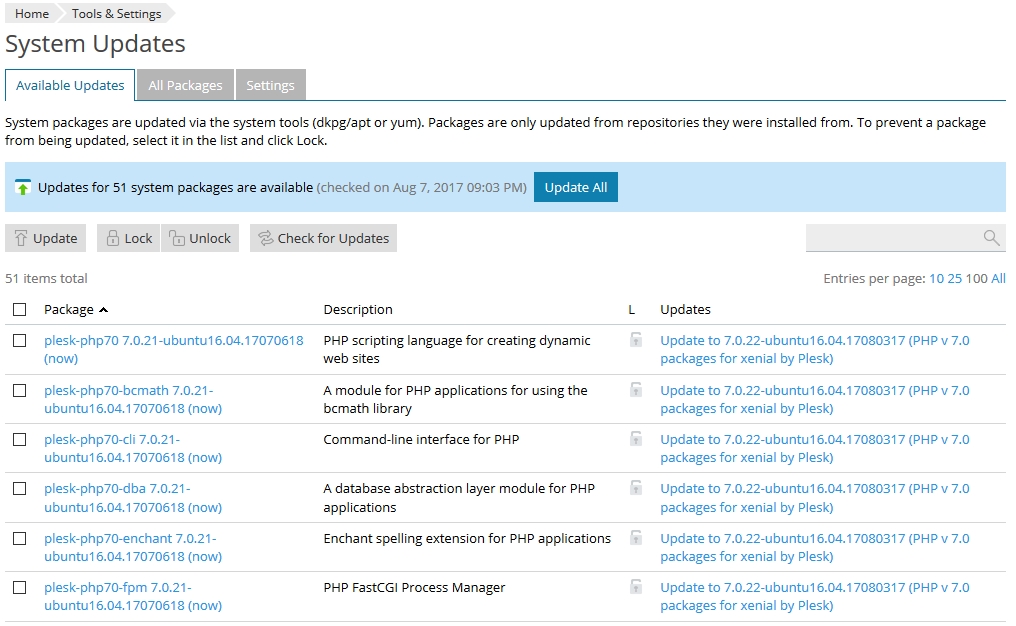KaiE
New Pleskian
Hi together
I'm running Plesk Onyx on a Ubuntu server, latest version, latest updates. And here the problem starts: since last night after updating some suggested system packages (8 or 10, have to doublecheck which ones), apache and nginx behave strange. Most of the webpages can be accessed but do not show any graphics, some are not even accassible. Errors are 403 (trying to load the graphic) or 502 if the whole page is not accessible.
Logs in proxy_error_log showing clear things:
[error] 24701#1 "/var/www/vhosts/xyz.ch/httpdocs/index.html" is forbidden (13) Permission denied
Has somebody similar effects? I checked all file- and folder-permissions, everything is still unchanged since yesterday. I did a google-research and found only some hints based on .htaccess problems and other 'normal' access-problems, but nothing around this kind of stuff. I changed the PHP settings for one of the domains from "PHP by NGINX" to "PHP by apache" (and vice versa) and it brought back the inaccessable pages - but now they show no more graphics as well.
Today in the morning I did an apt-get udate upgrade and got some new PHP Updates, but no change, still the permission denied-Problem. And yes, the obvious reboot helped either... And yes, I searched the forum as well, some similar problems but not the same (SSL-handshake problems and Centos firewall stuff...)
Any suggestions? I can provide more logs and details later today if I'm home again - no ssh-access from my office..
Thanks for any Ideas!
Kai
I'm running Plesk Onyx on a Ubuntu server, latest version, latest updates. And here the problem starts: since last night after updating some suggested system packages (8 or 10, have to doublecheck which ones), apache and nginx behave strange. Most of the webpages can be accessed but do not show any graphics, some are not even accassible. Errors are 403 (trying to load the graphic) or 502 if the whole page is not accessible.
Logs in proxy_error_log showing clear things:
[error] 24701#1 "/var/www/vhosts/xyz.ch/httpdocs/index.html" is forbidden (13) Permission denied
Has somebody similar effects? I checked all file- and folder-permissions, everything is still unchanged since yesterday. I did a google-research and found only some hints based on .htaccess problems and other 'normal' access-problems, but nothing around this kind of stuff. I changed the PHP settings for one of the domains from "PHP by NGINX" to "PHP by apache" (and vice versa) and it brought back the inaccessable pages - but now they show no more graphics as well.
Today in the morning I did an apt-get udate upgrade and got some new PHP Updates, but no change, still the permission denied-Problem. And yes, the obvious reboot helped either... And yes, I searched the forum as well, some similar problems but not the same (SSL-handshake problems and Centos firewall stuff...)
Any suggestions? I can provide more logs and details later today if I'm home again - no ssh-access from my office..
Thanks for any Ideas!
Kai