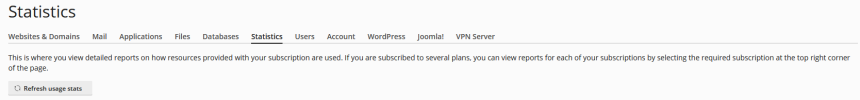Gene Steinberg
Regular Pleskian
- Server operating system version
- Ubuntu 22.04
- Plesk version and microupdate number
- Plesk Obsidian 18.0.66 Update #2
The files in question were between 70 and 110 MB in size.
But the available storage space is the same or higher. I've added a handful of files, but they were no larger than the ones deleted.
?????
But the available storage space is the same or higher. I've added a handful of files, but they were no larger than the ones deleted.
?????