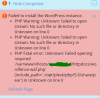I removed the folder of the Wordpress install in /usr/local/psa/var/apspackages because I had permission errors.
I wrongly assumed it would recreate that folder for me.
There was also no accompanying zip file.
Other folders there all seem to have one.
Removing the Application Vault's cache didn't help neither did a "plesk repair installation"
I know I should have renamed the folder instead of deleting it, but that's too late now.
I also tried copying a Wordpress folder from another Plesk server, but that didn't work either.
There must be some way to recreate this folder?
I wrongly assumed it would recreate that folder for me.
There was also no accompanying zip file.
Other folders there all seem to have one.
Removing the Application Vault's cache didn't help neither did a "plesk repair installation"
I know I should have renamed the folder instead of deleting it, but that's too late now.
I also tried copying a Wordpress folder from another Plesk server, but that didn't work either.
There must be some way to recreate this folder?
Code:
Error: Cannot find package cache directory: '/usr/local/psa/var/apspackages/82e2fe74-e053-460a-b7e5-9d94bc4ca9f0'
Last edited: