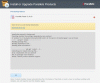hello,
I have a message of failure during autoupdate of my plesk ...
the logs are.
what can I do ?
thanks a lot
I have a message of failure during autoupdate of my plesk ...
the logs are.
what can I do ?
thanks a lot
Code:
Execution failed.
Command: autoinstaller
Arguments: Array
(
[0] => --select-product-id
[1] => plesk
[2] => --select-release-current
[3] => --upgrade-installed-components
[4] => --include-components-from-class
[5] => vendor=parallels
[6] => --include-components-from-class
[7] => patched
)
Details: Doing restart of Parallels Installer...
File downloading products.inf3: 100% was finished.
File downloading plesk.inf3: 10%..20%..34%..44%..54%..63%..71%..80%..90%..100% was finished.
File downloading ppsmbe.inf3: 100% was finished.
File downloading sitebuilder.inf3: 100% was finished.
File downloading sso.inf3: 26%..100% was finished.
File downloading setemplates.inf3: 100% was finished.
File downloading pp-sitebuilder.inf3: 11%..34%..41%..67%..86%..95%..100% was finished.
File downloading billing.inf3: 12%..22%..34%..40%..50%..60%..85%..93%..100% was finished.
File downloading mysql.inf3: 100% was finished.
File downloading apache.inf3: 100% was finished.
File downloading nginx.inf3: 73%..100% was finished.
File downloading php56.inf3: 100% was finished.
Checking for installed packages...
File downloading PSA_12.0.18/plesk-12.0.18-ubt10.04-x86_64.inf3: 22%..47%..66%..91%..100% was finished.
File downloading PSA_12.0.18/plesk-patches-12.0.18-ubt10.04-x86_64.inf3: 13%..29%..35%..41%..56%..62%..77%..91%..100% was finished.
File downloading SITEBUILDER_12.0.7/sitebuilder-12.0.7-deball-all.inf3: 100% was finished.
File downloading BILLING_12.0.18/billing-12.0.18-deball-all.inf3: 100% was finished.
File downloading NGINX_1.6.0/nginx-1.6.0-ubt10.04-x86_64.inf3: 100% was finished.
Synchronizing the Debian APT package index files...
Hit ftp://mirror.ovh.net lucid Release.gpg
Hit ftp://mirror.ovh.net lucid-updates Release.gpg
Hit ftp://mirror.ovh.net lucid Release
Hit ftp://mirror.ovh.net lucid-updates Release
Hit ftp://mirror.ovh.net lucid/main Packages
Hit ftp://mirror.ovh.net lucid/restricted Packages
Hit ftp://mirror.ovh.net lucid/main Sources
Hit ftp://mirror.ovh.net lucid/restricted Sources
Hit ftp://mirror.ovh.net lucid/universe Packages
Hit ftp://mirror.ovh.net lucid/universe Sources
Hit http://security.ubuntu.com lucid-security Release.gpg
Hit ftp://mirror.ovh.net lucid/multiverse Packages
Hit ftp://mirror.ovh.net lucid/multiverse Sources
Hit ftp://mirror.ovh.net lucid-updates/main Packages
Hit ftp://mirror.ovh.net lucid-updates/restricted Packages
Hit ftp://mirror.ovh.net lucid-updates/main Sources
Hit ftp://mirror.ovh.net lucid-updates/restricted Sources
Hit ftp://mirror.ovh.net lucid-updates/universe Packages
Hit ftp://mirror.ovh.net lucid-updates/universe Sources
Hit ftp://mirror.ovh.net lucid-updates/multiverse Packages
Hit http://security.ubuntu.com lucid-security Release
Hit ftp://mirror.ovh.net lucid-updates/multiverse Sources
Hit http://security.ubuntu.com lucid-security/main Packages
Hit http://security.ubuntu.com lucid-security/restricted Packages
Hit http://security.ubuntu.com lucid-security/main Sources
Hit http://security.ubuntu.com lucid-security/restricted Sources
Hit http://security.ubuntu.com lucid-security/universe Packages
Hit http://security.ubuntu.com lucid-security/universe Sources
Hit http://security.ubuntu.com lucid-security/multiverse Packages
Hit http://security.ubuntu.com lucid-security/multiverse Sources
Get:1 ftp://parallels.mirrors.ovh.net lucid Release.gpg
Ign ftp://parallels.mirrors.ovh.net lucid Release.gpg
Get:2 ftp://parallels.mirrors.ovh.net all Release.gpg
Ign ftp://parallels.mirrors.ovh.net all Release.gpg
Get:3 ftp://parallels.mirrors.ovh.net all Release.gpg
Ign ftp://parallels.mirrors.ovh.net all Release.gpg
Get:4 ftp://parallels.mirrors.ovh.net lucid Release
Ign ftp://parallels.mirrors.ovh.net lucid Release
Get:5 ftp://parallels.mirrors.ovh.net all Release
Ign ftp://parallels.mirrors.ovh.net all Release
Get:6 ftp://parallels.mirrors.ovh.net all Release
Ign ftp://parallels.mirrors.ovh.net all Release
Get:7 ftp://parallels.mirrors.ovh.net lucid/all Packages [27.7kB]
Get:8 ftp://parallels.mirrors.ovh.net all/all Packages
Ign ftp://parallels.mirrors.ovh.net all/all Packages
Get:9 ftp://parallels.mirrors.ovh.net all/all Packages
Ign ftp://parallels.mirrors.ovh.net all/all Packages
Get:10 ftp://parallels.mirrors.ovh.net all/all Packages
Ign ftp://parallels.mirrors.ovh.net all/all Packages
Get:11 ftp://parallels.mirrors.ovh.net all/all Packages
Ign ftp://parallels.mirrors.ovh.net all/all Packages
Get:12 ftp://parallels.mirrors.ovh.net all/all Packages [2595B]
Get:13 ftp://parallels.mirrors.ovh.net all/all Packages [778B]
Fetched 31.0kB in 0s (214kB/s)
Reading package lists...
Detecting installed product components.
Gathering information about installed license key...
Launching component checkers...
File downloading PSA_12.0.18/examiners/panel_preupgrade_checker.php: Error: FTP response reading failed, retry...
10%..21%..30%..41%..53%..65%..79%..90%..100% was finished.
File downloading PSA_12.0.18/examiners/php_launcher.sh: 100% was finished.
Checking whether the package dependencies are resolved.
E: Version '12.0.18-ubuntu10.04.build1200141223.18' for 'pp12.0.18-bootstrapper' was not found
---X--- `apt-get` output ---------------------
Reading package lists...
Building dependency tree...
Reading state information...
---------------------- `apt-get` output ---X---
Collecting error details into log file...
Synchronizing the Debian APT package index files...
ERROR: Installation will not continue
Not all packages were installed.
Please, contact product technical support.
[code]