Sergio Manzi
Regular Pleskian
OS: CentOS Linux 7.4.1708 (Core) (but I had the same issue with 7.3)
Plesk: Onyx Version 17.5.3 Update #21
For all my subscriptions awstats pages are ill-displayed as I'm getting 404 for all images (e.g.: /awstats-icon/clock/hr4.png) and so the "alt" text is displayed instead.
See the attached snippet of the monthly traffic as an example:
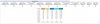
Where should I start debugging this?
Thanks in advance,
smz
Plesk: Onyx Version 17.5.3 Update #21
For all my subscriptions awstats pages are ill-displayed as I'm getting 404 for all images (e.g.: /awstats-icon/clock/hr4.png) and so the "alt" text is displayed instead.
See the attached snippet of the monthly traffic as an example:
Where should I start debugging this?
Thanks in advance,
smz
