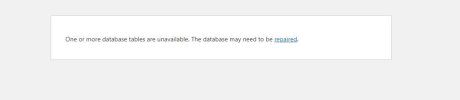- Server operating system version
- AlmaLinux 9.5
- Plesk version and microupdate number
- 18.0.65 #2
So I just tried to restore a backup created today. This is the error and what I am being presented with:
Failed to restore site from backup
Here is what it is very concerning (for me):
- I am already running MariaDB 11.4.4.
- Plesk didn't update, no changes have been made
- All of my SSL certificates work as expected
- On the VERY same server, just 7 hours ago (before I went to sleep) I could go through the backup and restore process itself without any error on the very same domain/subscription. This just started happening after I tried to run Restore to test the WP Toolkit. So kinda like out of the blue.
The worst of all is that that Restore button in the Plesk doesn't work anymore. As if it does nothing after that. I go and pick that archive, click Restore again to see what will happen and it really does nothing. Clicking Restore present me with the usual little pop up saying that all files after that date will be removed, I click at the red button "Restore" and it closes and nothing happens.
Terrible experience.
Failed to restore site from backup
- Unable to import database. Error message: mysql: Deprecated program name. It will be removed in a future release, use '/usr/bin/mariadb' instead
- WARNING: option --ssl-verify-server-cert is disabled, because of an insecure passwordless login.
Here is what it is very concerning (for me):
- I am already running MariaDB 11.4.4.
- Plesk didn't update, no changes have been made
- All of my SSL certificates work as expected
- On the VERY same server, just 7 hours ago (before I went to sleep) I could go through the backup and restore process itself without any error on the very same domain/subscription. This just started happening after I tried to run Restore to test the WP Toolkit. So kinda like out of the blue.
The worst of all is that that Restore button in the Plesk doesn't work anymore. As if it does nothing after that. I go and pick that archive, click Restore again to see what will happen and it really does nothing. Clicking Restore present me with the usual little pop up saying that all files after that date will be removed, I click at the red button "Restore" and it closes and nothing happens.
Terrible experience.