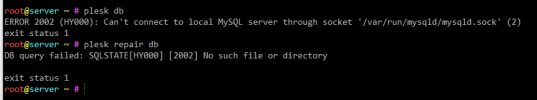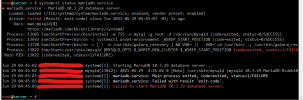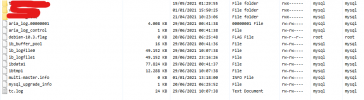-
We value your experience with Plesk during 2025
Plesk strives to perform even better in 2026. To help us improve further, please answer a few questions about your experience with Plesk Obsidian 2025.
Please take this short survey:
https://survey.webpros.com/
You are using an out of date browser. It may not display this or other websites correctly.
You should upgrade or use an alternative browser.
You should upgrade or use an alternative browser.
Try to find solution in many related KB articles: Search results – Plesk Help CenterSo how to fix this ?
BrinsleyP
Regular Pleskian
Hello, i try these topics but anyone work fine.Try to find solution in many related KB articles: Search results – Plesk Help Center
BrinsleyP
Regular Pleskian
BrinsleyP
Regular Pleskian
Supose that you can't use plesk repair db if your database server is down, you need to review why your db server is down, can you give us information about your mariadb log?
2021-06-29 10:13:59 0 [Note] InnoDB: Using Linux native AIO
2021-06-29 10:13:59 0 [Note] InnoDB: Mutexes and rw_locks use GCC atomic builtins
2021-06-29 10:13:59 0 [Note] InnoDB: Uses event mutexes
2021-06-29 10:13:59 0 [Note] InnoDB: Compressed tables use zlib 1.2.11
2021-06-29 10:13:59 0 [Note] InnoDB: Number of pools: 1
2021-06-29 10:13:59 0 [Note] InnoDB: Using SSE2 crc32 instructions
2021-06-29 10:13:59 0 [Note] InnoDB: Initializing buffer pool, total size = 128M, instances = 1, chunk size = 128M
2021-06-29 10:13:59 0 [Note] InnoDB: Completed initialization of buffer pool
2021-06-29 10:13:59 0 [Note] InnoDB: If the mysqld execution user is authorized, page cleaner thread priority can be changed. See the man page of setpriority().
2021-06-29 10:13:59 0 [Note] InnoDB: 128 out of 128 rollback segments are active.
2021-06-29 10:13:59 0 [Note] InnoDB: Removed temporary tablespace data file: "ibtmp1"
2021-06-29 10:13:59 0 [Note] InnoDB: Creating shared tablespace for temporary tables
2021-06-29 10:13:59 0 [Note] InnoDB: Setting file './ibtmp1' size to 12 MB. Physically writing the file full; Please wait ...
2021-06-29 10:13:59 0 [Note] InnoDB: File './ibtmp1' size is now 12 MB.
2021-06-29 10:13:59 0 [Note] InnoDB: 10.3.29 started; log sequence number 215420064140; transaction id 72275874
2021-06-29 10:13:59 0 [Note] InnoDB: Loading buffer pool(s) from /var/lib/mysql/ib_buffer_pool
2021-06-29 10:13:59 0 [Note] Plugin 'FEEDBACK' is disabled.
2021-06-29 10:13:59 0 [ERROR] Could not open mysql.plugin table. Some plugins may be not loaded
2021-06-29 10:13:59 0 [Note] Recovering after a crash using tc.log
2021-06-29 10:13:59 0 [Note] Starting crash recovery...
2021-06-29 10:13:59 0 [Note] Crash recovery finished.
2021-06-29 10:13:59 0 [ERROR] Can't open and lock privilege tables: Table 'mysql.servers' doesn't exist
2021-06-29 10:13:59 0 [Note] Server socket created on IP: '127.0.0.1'.
2021-06-29 10:13:59 0 [ERROR] Fatal error: Can't open and lock privilege tables: Table 'mysql.user' doesn't existThese lines repeat in a loop on log...
Also you have free space on your var partition?ls -l /var/lib/mysql/mysql ? Do you have some HDD crash?
BrinsleyP
Regular Pleskian
Hello, no hdd crashed... i just reboot the serve after updatesls -l /var/lib/mysql/mysql ? Do you have some HDD crash?
BrinsleyP
Regular Pleskian
Hello,,, i just reboot after updates.What kind of reboot did you run? This behavior looks more like someone pulled the power on the instance lol.
pleskpanel
Regular Pleskian
What does your my.cnf look like?
On that note, do you by any chance have a back up of either the servers table?
On that note, do you by any chance have a back up of either the servers table?
pleskpanel
Regular Pleskian
If that table is truly corrupt, take a backup of it and then try these steps before restarting your MariaDB instance.
BrinsleyP
Regular Pleskian
Can you give the result of ls -l /var/lib/mysql/mysql ?
ls: cannot access '/var/lib/mysql/mysql': No such file or directoryOk, this is the problem... your vital mysql database have been deleted... Try to restore files of this database from your most recent backup (owner should be mysql)ls: cannot access '/var/lib/mysql/mysql': No such file or directory
BrinsleyP
Regular Pleskian
Have some how to or tutorial about this ?Ok, this is the problem... your vital mysql database have been deleted... Try to restore files of this database from your most recent backup (owner should be mysql)
Do you have some backup (tar/gzip file)?Have some how to or tutorial about this ?
Similar threads
- Replies
- 7
- Views
- 1K
- Replies
- 2
- Views
- 1K