- Server operating system version
- Debian 9.13
- Plesk version and microupdate number
- Plesk Obsidian 18.0.44
Hello,
i want to change my PHP-Version from (7.4.29) to the Version 8.0.19. But when i submit the change i got the following error-Message in Plesk:
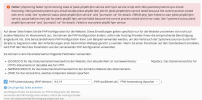
I run the systemctl status plesk-php80-fpm.service - Command and it tells me following-Infomation:
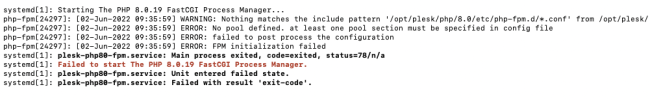
Please can you tell how i can fix this problem? I need to change to PHP Version 8.0.19. I couldn't find any solution here in the forum.
Thank in advance.
i want to change my PHP-Version from (7.4.29) to the Version 8.0.19. But when i submit the change i got the following error-Message in Plesk:
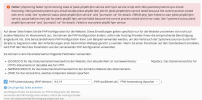
I run the systemctl status plesk-php80-fpm.service - Command and it tells me following-Infomation:
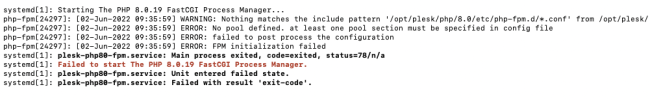
Please can you tell how i can fix this problem? I need to change to PHP Version 8.0.19. I couldn't find any solution here in the forum.
Thank in advance.
