stefan.knaak
New Pleskian
- Server operating system version
- os_Ubuntu 20.04
- Plesk version and microupdate number
- Plesk Obsidian v18.0.61_build1800240528.05
Hello
I'm trying the whole day to activate the firewall, but I always get a
NetworkError when attempting to fetch resource.
via GUI
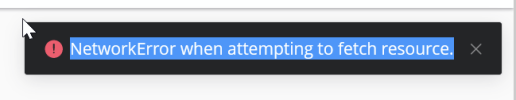
and
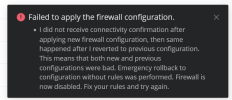
If I use
Two of my terminals got kicked out. But I could manually set these command to get back in the server
iptables -A INPUT -p icmp --icmp-type 8 -j ACCEPT
iptables -A INPUT -p tcp --dport 443 -j ACCEPT
iptables -A INPUT -p tcp --dport 22 -j ACCEPT
iptables -A INPUT -p tcp --dport 8443 -j ACCEPT
So the firewall is doing its thing, but the plesk gui dont work.
What I tried so far:
- Plesk Firewall can not be enabled in Plesk 18.0.52 and newer: I did not receive connectivity confirmation after applying new firewall configuration - Support Cases from Plesk Knowledge Base
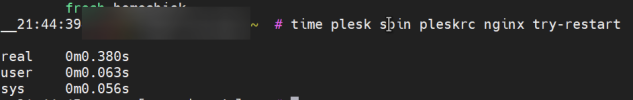
I also did this
and
I can't find anything in the logfiles, what the network error could be.
iptables:
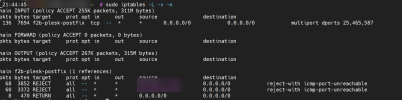
network list
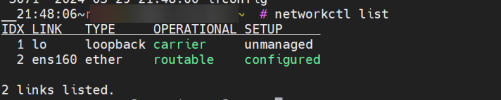
What I think is really strange is, that under the Tools & Resources\ip-address the docker bridges don't show up anymore if I start docker.
The Server was moved a year ago from one hoster with openstack to a new hoster with vmware (I think).
One more thing, the updater got stuck today.
I killed the process and run plesk repair installer. Since then, the GUI is showing
Plesk Obsidian v18.0.61_build1800240528.05 os_Ubuntu 20.04
but on the console it shows 18.0.61.4
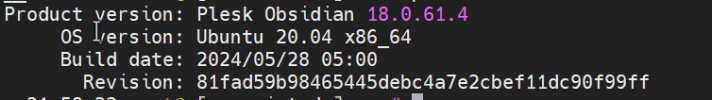
Any Ideas?
I'm trying the whole day to activate the firewall, but I always get a
NetworkError when attempting to fetch resource.
via GUI
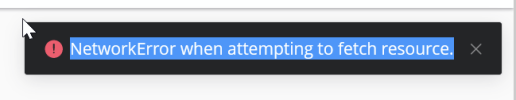
and
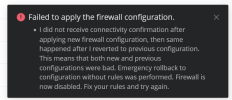
If I use
plesk ext firewall --enable
Two of my terminals got kicked out. But I could manually set these command to get back in the server
iptables -A INPUT -p icmp --icmp-type 8 -j ACCEPT
iptables -A INPUT -p tcp --dport 443 -j ACCEPT
iptables -A INPUT -p tcp --dport 22 -j ACCEPT
iptables -A INPUT -p tcp --dport 8443 -j ACCEPT
So the firewall is doing its thing, but the plesk gui dont work.
What I tried so far:
- Plesk Firewall can not be enabled in Plesk 18.0.52 and newer: I did not receive connectivity confirmation after applying new firewall configuration - Support Cases from Plesk Knowledge Base
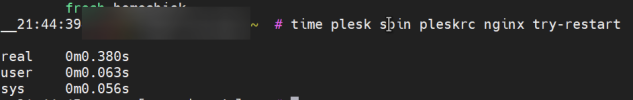
I also did this
panel.ini file with this instructions:
[ext-firewall]
confirmTimeout = 15 ; the timeout in seconds before the configuration is rolled back
confirmTimeoutCli = 60 ; the timeout in seconds for the --confirm CLI command
and
plesk repair all
I can't find anything in the logfiles, what the network error could be.
iptables:
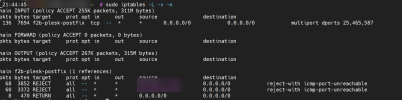
network list
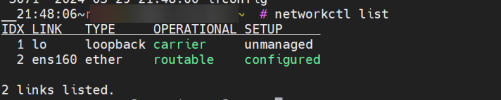
What I think is really strange is, that under the Tools & Resources\ip-address the docker bridges don't show up anymore if I start docker.
The Server was moved a year ago from one hoster with openstack to a new hoster with vmware (I think).
One more thing, the updater got stuck today.
I killed the process and run plesk repair installer. Since then, the GUI is showing
Plesk Obsidian v18.0.61_build1800240528.05 os_Ubuntu 20.04
but on the console it shows 18.0.61.4
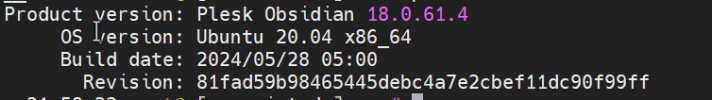
Any Ideas?

