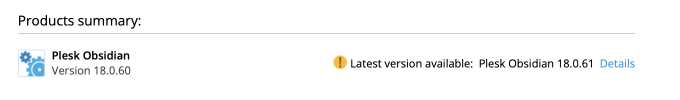- Server operating system version
- Ubuntu 18.04.6 LTS x64
- Plesk version and microupdate number
- 18.0.61 Update 1
I just upgraded my Plesk from version 18.0.60 Update 1 to 18.0.61 Update 1. Now I can't connect to the panel. Everything else works fine (websites, mail, etc.), but I can't connect to Plesk itself. There is no error message, just no connection (of course there is a browser error message, but this depends on the browser).
I use a specific port to connect to Plesk, not the standard port. Maybe this does not work anymore?
I already did a
, a
, and a
without any success.
I've read in the forum that there were problems with a custom URL after the update, but obviously the fix has been released (which is Update 1).
What can I do?
I use a specific port to connect to Plesk, not the standard port. Maybe this does not work anymore?
I already did a
Code:
service psa restart
Code:
service sw-cp-server restart
Code:
plesk repair installationI've read in the forum that there were problems with a custom URL after the update, but obviously the fix has been released (which is Update 1).
What can I do?