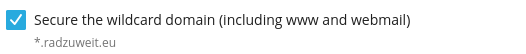jradzuweit
Basic Pleskian
- Server operating system version
- Ubuntu 18.04.6 LTS
- Plesk version and microupdate number
- Plesk Obsidian 18.0.70 Update #2
Hi,
I try to renew a Let's Encrypt certificate, but I don't get a _acme-challenge string to place it in the TXT Record of a external DNS Server. How can I optain the _acme-challege string via the Plesk web interface or do I have to switch to some command line tool?
Regards
Jürgen
I try to renew a Let's Encrypt certificate, but I don't get a _acme-challenge string to place it in the TXT Record of a external DNS Server. How can I optain the _acme-challege string via the Plesk web interface or do I have to switch to some command line tool?
Regards
Jürgen