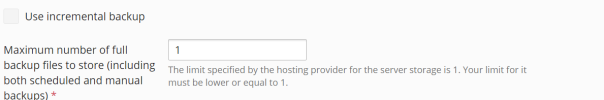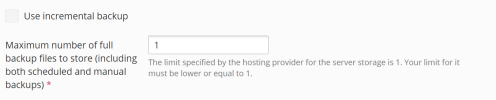Hello,
Plesk version: Plesk Obsidian 18.0.51

2. If I can select incremental backup, how to keep 14 days of backup? because the old version has this feature.
3. What is this ? Plesk's encryption key is default settings.
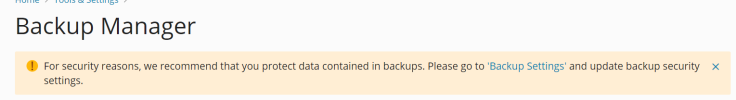
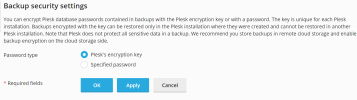
Thanks
Plesk version: Plesk Obsidian 18.0.51
I would like to backup Plesk system, but The Use incremental backup is dim, so I cannot select it.
2. If I can select incremental backup, how to keep 14 days of backup? because the old version has this feature.
3. What is this ? Plesk's encryption key is default settings.
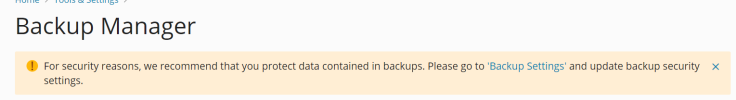
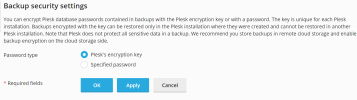
Thanks