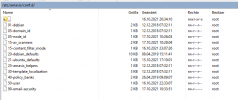Kulturmensch
Regular Pleskian
I installed a new server with Plesk Obsidian and Ubuntu 20.X.LTS together with the free version of Plesk E-Mail-Security (amavis, spamass.) For the predecessor (Plesk Obsidian and Ubuntu 18.X.LTS) I had also installed clamav and it worked fine together with the free version of Plesk E-Mail-Security .
Currently I have some problems to install clamav again in my current setup.
Does anybody know a good recipe how to get clamav work showing up an av-header in each processed E-Mail by amavis?
Currently I have some problems to install clamav again in my current setup.
Does anybody know a good recipe how to get clamav work showing up an av-header in each processed E-Mail by amavis?