learning_curve
Golden Pleskian
Despite the thread title, it did actually go very well 
However, we have two specific Plesk related errors, which we need to fix, before customising Plesk ourselves and then swapping over all our live domains / data etc from our existing CentOS server.
1) We cannot add the MagicSpam Extension. It's not installed by default, so when selected via the Add or Remove Components Plesk GUI and an attempt is then made to add it, there's a misleading error message shown (pics). We're guessing that this message maybe referring to Plesk's SpamAssassin (?) which is found under Mail Hosting but the two are different. It's possible to run both anyway, as we do already in 17.5.3 where the MagicSpam Extension & Spam Assassin both work perfectly. Maybe @MagicSpam12 can offer some advice too?
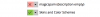
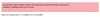
2) We cannot enable Web Application Firewall (ModSecurity). The GUI error is this:
and the panel.log error is this:
The relationship between Plesk and Atomicorp does seem to be a 'fiery' one  as we've seen quite a few errors before in 17.5.3 but these have then been fixed a few days later via a Plesk upgrade / knowldege base fix. We have searched for and tried any similar errors / fixes found in the knowledge base, but currently none of those will fix this one.
as we've seen quite a few errors before in 17.5.3 but these have then been fixed a few days later via a Plesk upgrade / knowldege base fix. We have searched for and tried any similar errors / fixes found in the knowledge base, but currently none of those will fix this one.
However, we have two specific Plesk related errors, which we need to fix, before customising Plesk ourselves and then swapping over all our live domains / data etc from our existing CentOS server.
1) We cannot add the MagicSpam Extension. It's not installed by default, so when selected via the Add or Remove Components Plesk GUI and an attempt is then made to add it, there's a misleading error message shown (pics). We're guessing that this message maybe referring to Plesk's SpamAssassin (?) which is found under Mail Hosting but the two are different. It's possible to run both anyway, as we do already in 17.5.3 where the MagicSpam Extension & Spam Assassin both work perfectly. Maybe @MagicSpam12 can offer some advice too?
2) We cannot enable Web Application Firewall (ModSecurity). The GUI error is this:
Code:
Failed to install the ModSecurity rule set: modsecurity_ctl failed: gpg: directory '/var/lib/plesk/modsec/.gnupg' created gpg: keybox '/var/lib/plesk/modsec/.gnupg/pubring.kbx' created gpg: /var/lib/plesk/modsec/.gnupg/trustdb.gpg: trustdb created gpg: key FFBD5D0A4520AFA9: public key "Atomicorp (Atomicorp Official Signing Key) <[email protected]>" imported gpg: Total number processed: 1 gpg: imported: 1 gpg: assuming signed data in '/tmp/tmpJh9B3q/aum' gpg: Signature made Mon Jul 23 17:43:44 2018 BST gpg: using RSA key FFBD5D0A4520AFA9 gpg: Good signature from "Atomicorp (Atomicorp Official Signing Key) <[email protected]>" [unknown] gpg: WARNING: This key is not certified with a trusted signature! gpg: There is no indication that the signature belongs to the owner. Primary key fingerprint: 1818 66DF 9DAC A40E 5B42 9B08 FFBD 5D0A 4520 AFA9 TERM environment variable not set. Command '/bin/bash < /tmp/tmpJh9B3q/aum' returned non-zero exit status 1 Unable to download tortix rule set
Code:
stderr:
gpg: directory '/var/lib/plesk/modsec/.gnupg' created
gpg: keybox '/var/lib/plesk/modsec/.gnupg/pubring.kbx' created
gpg: /var/lib/plesk/modsec/.gnupg/trustdb.gpg: trustdb created
gpg: key FFBD5D0A4520AFA9: public key "Atomicorp (Atomicorp Official Signing Key) <[email protected]>" imported
gpg: Total number processed: 1
gpg: imported: 1
gpg: assuming signed data in '/tmp/tmpJh9B3q/aum'
gpg: Signature made Mon Jul 23 17:43:44 2018 BST
gpg: using RSA key FFBD5D0A4520AFA9
gpg: Good signature from "Atomicorp (Atomicorp Official Signing Key) <[email protected]>" [unknown]
gpg: WARNING: This key is not certified with a trusted signature!
gpg: There is no indication that the signature belongs to the owner.
Primary key fingerprint: 1818 66DF 9DAC A40E 5B42 9B08 FFBD 5D0A 4520 AFA9
TERM environment variable not set.
Command '/bin/bash < /tmp/tmpJh9B3q/aum' returned non-zero exit status 1
Unable to download tortix rule set