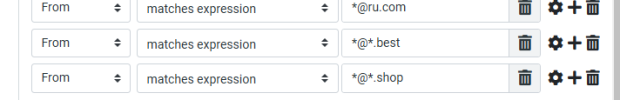Change Maker
Basic Pleskian
- Server operating system version
- Ubuntu 22.04.4 LTS
- Plesk version and microupdate number
- 18.0.58 Update #2
Hi
I've followed this Plesk Thread.
 www.plesk.com
Using the guide for Linux I logged on to my Server via Putty and entered:
www.plesk.com
Using the guide for Linux I logged on to my Server via Putty and entered:
plesk bin mailserver --add-to-black-list *@*.shop
I wanted to stop all from that domain and the guide note in the article says I could use that syntax?
The Error I get is:
An error occurred during operation with black list: Unable to add domain to black list: The domain name *@*.shop is invalid.
Am I doing something wrong?
I also get an error for this one:
plesk bin mailserver --add-to-black-list *@sa.com
Thanks
I've followed this Plesk Thread.
How to add an email address/domain/top-level domain to the server-wide blacklist in Plesk - Support Cases from Plesk Knowledge Base
How to add an email address/domain/top-level domain to the server-wide blacklist in Plesk - Support Cases - Plesk Knowledge Base
 www.plesk.com
www.plesk.com
plesk bin mailserver --add-to-black-list *@*.shop
I wanted to stop all from that domain and the guide note in the article says I could use that syntax?
The Error I get is:
An error occurred during operation with black list: Unable to add domain to black list: The domain name *@*.shop is invalid.
Am I doing something wrong?
I also get an error for this one:
plesk bin mailserver --add-to-black-list *@sa.com
Thanks