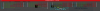i got it..
Look the output
USER GPID %CPU %MEM VSZ RSS TTY 48GSTAT START TIME COMMAND
mysql 23601 0.3 3.8 3639848 1292920 ? Ssl mar06 52:35 /usr/sbin/mysqld
www-data 29791 0.0 0.1 496868 36476 ? 5;48HSl 11:55 0:00 /usr/sbin/apache2 -k start <-- POINTER A
www-data 27734 0.0 0.2 724960 69820 ? 6;48HSl 11:30 0:01 /usr/sbin/apache2 -k start <-- POINTER A
www-data 23930 0.0 0.1 724640 51540 ? 7;48HSl 11:53 0:00 /usr/sbin/apache2 -k start <-- POINTER A
www-data 23445 0.0 0.0 354780 24840 ? 8;48HS 11:28 0:00 /usr/sbin/apache2 -k start <-- POINTER A
www-data 17679 0.0 0.0 409820 30212 ? 9;48HS 12:44 0:00 /usr/sbin/apache2 -k start <-- POINTER A
www-data 17678 0.0 0.0 409820 30212 ? 10;48HS 12:44 0:00 /usr/sbin/apache2 -k start <-- POINTER A
www-data 17108 0.0 0.2 726400 67312 ? 11;48HSl 12:01 0:00 /usr/sbin/apache2 -k start <-- POINTER A
www-data 16955 0.0 0.1 724644 44232 ? 12;48HSl 12:01 0:00 /usr/sbin/apache2 -k start <-- POINTER A
www-data 16954 0.0 0.1 724920 46112 ? 13;48HSl 12:01 0:00 /usr/sbin/apache2 -k start <-- POINTER A
www-data 16952 0.0 0.2 724712 67752 ? 14;48HSl 12:01 0:00 /usr/sbin/apache2 -k start <-- POINTER A
www-data 16918 0.0 0.1 724744 57644 ? 15;48HSl 12:01 0:00 /usr/sbin/apache2 -k start <-- POINTER A
www-data 12461 0.0 0.0 372208 4584 ? 16;48HS mar11 0:00 php-fpm: pool www <-- ¿WHAT IT IS?
www-data 12460 0.0 0.0 372208 4584 ? 17;48HS mar11 0:00 php-fpm: pool www <-- ¿WHAT IT IS?
whoopsie 674 0.0 0.0 531616 3384 ? 18;48HSsl ene08 0:20 /usr/bin/whoopsie -f
syslog 339 0.0 0.0 184632 2184 ? 20;48HSsl ene08 14:47 /usr/sbin/rsyslogd -n
sw-cp-s+ 28500 0.0 0.0 39328 3864 ? 21;48HS mar06 0:06 sw-cp-server: worker process
root 21;14H9 0.0 0.0 31G0 0 ? 21;48HS feb26 0:00 [rpciod/2730212/]
root 11G 82 22;27H15636 160 tty1 49Gs+ ene08 22;66H/sbin/agetty --noclear --keep-baud console 115200 38400 9600 vt220 37;157H 37;1H
Now i have another question...
How do i know the details of the "pounter A", like domain, path, file or script php ????