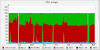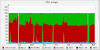[Mon Mar 10 03:14:50 2014] [error] [client 220.133.247.121] File does not exist: /var/www/vhosts/default/htdocs/phpTest
[Mon Mar 10 03:14:51 2014] [error] [client 220.133.247.121] File does not exist: /var/www/vhosts/default/htdocs/phpMyAdmin
[Mon Mar 10 03:14:52 2014] [error] [client 220.133.247.121] File does not exist: /var/www/vhosts/default/htdocs/pma
[Mon Mar 10 03:14:52 2014] [error] [client 220.133.247.121] File does not exist: /var/www/vhosts/default/htdocs/myadmin
[Mon Mar 10 04:38:08 2014] [error] [client 209.126.230.76] File does not exist: /var/www/vhosts/default/htdocs/robots.txt
[Mon Mar 10 04:43:39 2014] [error] [client 62.210.132.69] File does not exist: /var/www/vhosts/default/htdocs/w00tw00t.at.blackhats.romanian.anti-sec

[Mon Mar 10 04:43:39 2014] [error] [client 62.210.132.69] File does not exist: /var/www/vhosts/default/htdocs/scripts
[Mon Mar 10 04:43:39 2014] [error] [client 62.210.132.69] File does not exist: /var/www/vhosts/default/htdocs/admin
[Mon Mar 10 04:43:39 2014] [error] [client 62.210.132.69] File does not exist: /var/www/vhosts/default/htdocs/admin
[Mon Mar 10 04:43:39 2014] [error] [client 62.210.132.69] File does not exist: /var/www/vhosts/default/htdocs/w00tw00t.at.blackhats.romanian.anti-sec

[Mon Mar 10 04:43:39 2014] [error] [client 62.210.132.69] File does not exist: /var/www/vhosts/default/htdocs/admin
[Mon Mar 10 04:43:39 2014] [error] [client 62.210.132.69] File does not exist: /var/www/vhosts/default/htdocs/scripts
[Mon Mar 10 04:43:39 2014] [error] [client 62.210.132.69] File does not exist: /var/www/vhosts/default/htdocs/admin
[Mon Mar 10 04:43:39 2014] [error] [client 62.210.132.69] File does not exist: /var/www/vhosts/default/htdocs/db
[Mon Mar 10 04:43:39 2014] [error] [client 62.210.132.69] File does not exist: /var/www/vhosts/default/htdocs/dbadmin
[Mon Mar 10 04:43:39 2014] [error] [client 62.210.132.69] File does not exist: /var/www/vhosts/default/htdocs/admin
[Mon Mar 10 04:43:39 2014] [error] [client 62.210.132.69] File does not exist: /var/www/vhosts/default/htdocs/admin
[Mon Mar 10 04:43:39 2014] [error] [client 62.210.132.69] File does not exist: /var/www/vhosts/default/htdocs/myadmin
[Mon Mar 10 04:43:39 2014] [error] [client 62.210.132.69] File does not exist: /var/www/vhosts/default/htdocs/mysql
[Mon Mar 10 04:43:39 2014] [error] [client 62.210.132.69] File does not exist: /var/www/vhosts/default/htdocs/db
[Mon Mar 10 04:43:39 2014] [error] [client 62.210.132.69] File does not exist: /var/www/vhosts/default/htdocs/dbadmin
[Mon Mar 10 04:43:39 2014] [error] [client 62.210.132.69] File does not exist: /var/www/vhosts/default/htdocs/mysqladmin
[Mon Mar 10 04:43:39 2014] [error] [client 62.210.132.69] File does not exist: /var/www/vhosts/default/htdocs/typo3
[Mon Mar 10 04:43:39 2014] [error] [client 62.210.132.69] File does not exist: /var/www/vhosts/default/htdocs/myadmin
[Mon Mar 10 04:43:39 2014] [error] [client 62.210.132.69] File does not exist: /var/www/vhosts/default/htdocs/phpadmin
[Mon Mar 10 04:43:39 2014] [error] [client 62.210.132.69] File does not exist: /var/www/vhosts/default/htdocs/mysql
[Mon Mar 10 04:43:39 2014] [error] [client 62.210.132.69] File does not exist: /var/www/vhosts/default/htdocs/mysqladmin
[Mon Mar 10 04:43:39 2014] [error] [client 62.210.132.69] File does not exist: /var/www/vhosts/default/htdocs/phpMyAdmin
[Mon Mar 10 04:43:39 2014] [error] [client 62.210.132.69] File does not exist: /var/www/vhosts/default/htdocs/phpmyadmin
[Mon Mar 10 04:43:39 2014] [error] [client 62.210.132.69] File does not exist: /var/www/vhosts/default/htdocs/typo3
[Mon Mar 10 04:43:39 2014] [error] [client 62.210.132.69] File does not exist: /var/www/vhosts/default/htdocs/phpmyadmin1
[Mon Mar 10 04:43:39 2014] [error] [client 62.210.132.69] File does not exist: /var/www/vhosts/default/htdocs/phpadmin
[Mon Mar 10 04:43:39 2014] [error] [client 62.210.132.69] File does not exist: /var/www/vhosts/default/htdocs/phpmyadmin2
[Mon Mar 10 04:43:39 2014] [error] [client 62.210.132.69] File does not exist: /var/www/vhosts/default/htdocs/phpMyAdmin
[Mon Mar 10 04:43:39 2014] [error] [client 62.210.132.69] File does not exist: /var/www/vhosts/default/htdocs/pma
[Mon Mar 10 04:43:39 2014] [error] [client 62.210.132.69] File does not exist: /var/www/vhosts/default/htdocs/phpmyadmin
[Mon Mar 10 04:43:39 2014] [error] [client 62.210.132.69] File does not exist: /var/www/vhosts/default/htdocs/web
[Mon Mar 10 04:43:39 2014] [error] [client 62.210.132.69] File does not exist: /var/www/vhosts/default/htdocs/phpmyadmin1
[Mon Mar 10 04:43:39 2014] [error] [client 62.210.132.69] File does not exist: /var/www/vhosts/default/htdocs/xampp
[Mon Mar 10 04:43:39 2014] [error] [client 62.210.132.69] File does not exist: /var/www/vhosts/default/htdocs/phpmyadmin2
[Mon Mar 10 04:43:39 2014] [error] [client 62.210.132.69] File does not exist: /var/www/vhosts/default/htdocs/pma
[Mon Mar 10 04:43:39 2014] [error] [client 62.210.132.69] File does not exist: /var/www/vhosts/default/htdocs/web
[Mon Mar 10 04:43:40 2014] [error] [client 62.210.132.69] File does not exist: /var/www/vhosts/default/htdocs/web
[Mon Mar 10 04:43:40 2014] [error] [client 62.210.132.69] File does not exist: /var/www/vhosts/default/htdocs/php-my-admin
[Mon Mar 10 04:43:40 2014] [error] [client 62.210.132.69] File does not exist: /var/www/vhosts/default/htdocs/xampp
[Mon Mar 10 04:43:40 2014] [error] [client 62.210.132.69] File does not exist: /var/www/vhosts/default/htdocs/websql
[Mon Mar 10 04:43:40 2014] [error] [client 62.210.132.69] File does not exist: /var/www/vhosts/default/htdocs/web
[Mon Mar 10 04:43:40 2014] [error] [client 62.210.132.69] File does not exist: /var/www/vhosts/default/htdocs/phpmyadmin
[Mon Mar 10 04:43:40 2014] [error] [client 62.210.132.69] File does not exist: /var/www/vhosts/default/htdocs/php-my-admin
[Mon Mar 10 04:43:40 2014] [error] [client 62.210.132.69] File does not exist: /var/www/vhosts/default/htdocs/phpMyAdmin
[Mon Mar 10 04:43:40 2014] [error] [client 62.210.132.69] File does not exist: /var/www/vhosts/default/htdocs/websql
[Mon Mar 10 04:43:40 2014] [error] [client 62.210.132.69] File does not exist: /var/www/vhosts/default/htdocs/phpMyAdmin-2
[Mon Mar 10 04:43:40 2014] [error] [client 62.210.132.69] File does not exist: /var/www/vhosts/default/htdocs/phpmyadmin
[Mon Mar 10 04:43:40 2014] [error] [client 62.210.132.69] File does not exist: /var/www/vhosts/default/htdocs/php-my-admin
[Mon Mar 10 04:43:40 2014] [error] [client 62.210.132.69] File does not exist: /var/www/vhosts/default/htdocs/phpMyAdmin-2.5.5
[Mon Mar 10 04:43:40 2014] [error] [client 62.210.132.69] File does not exist: /var/www/vhosts/default/htdocs/phpMyAdmin
[Mon Mar 10 04:43:40 2014] [error] [client 62.210.132.69] File does not exist: /var/www/vhosts/default/htdocs/phpMyAdmin-2.5.5-pl1
[Mon Mar 10 04:43:40 2014] [error] [client 62.210.132.69] File does not exist: /var/www/vhosts/default/htdocs/phpMyAdmin-2
[Mon Mar 10 04:43:40 2014] [error] [client 62.210.132.69] File does not exist: /var/www/vhosts/default/htdocs/phpMyAdmin
[Mon Mar 10 04:43:40 2014] [error] [client 62.210.132.69] File does not exist: /var/www/vhosts/default/htdocs/php-my-admin
[Mon Mar 10 04:43:40 2014] [error] [client 62.210.132.69] File does not exist: /var/www/vhosts/default/htdocs/phpMyAdmin-2.5.5
[Mon Mar 10 04:43:40 2014] [error] [client 62.210.132.69] File does not exist: /var/www/vhosts/default/htdocs/phpmyadmin
[Mon Mar 10 04:43:40 2014] [error] [client 62.210.132.69] File does not exist: /var/www/vhosts/default/htdocs/phpMyAdmin-2.5.5-pl1
[Mon Mar 10 04:43:40 2014] [error] [client 62.210.132.69] File does not exist: /var/www/vhosts/default/htdocs/mysqladmin
[Mon Mar 10 04:43:40 2014] [error] [client 62.210.132.69] File does not exist: /var/www/vhosts/default/htdocs/phpMyAdmin
[Mon Mar 10 04:43:40 2014] [error] [client 62.210.132.69] File does not exist: /var/www/vhosts/default/htdocs/phpmyadmin
[Mon Mar 10 04:43:40 2014] [error] [client 62.210.132.69] File does not exist: /var/www/vhosts/default/htdocs/mysqladmin