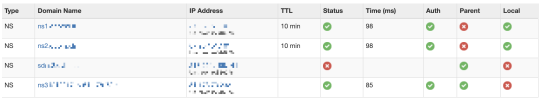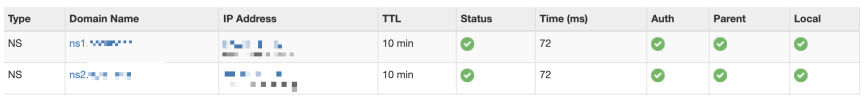Lrnt
Basic Pleskian
- Server operating system version
- Debian 12.5
- Plesk version and microupdate number
- 18.0.58 #2
Hi,
I changed my server recently and moved some websites several days ago.
I encounter error report from Plesk for some of my scheduled tasks.
In particular, one executed each minute : PHP Script takes pending mail in database and sends them (Want to know why? I have a back office history of emails sent to customers).
Please note that I didn't have these cURL errors on my old, less powerful server (Debian 9)...
Problem is not the PHP Script nor the fact that it is executed each minute, it has been working for years without problems.
And I can open my cron URL multiple times in my browser, no error.
According to other cURL Error (6) threads found here, I modified /etc/resolv.conf which now only contains:
And I launched:
Note that URL https://www.mydomain.fr/[url_of_my_crontab] is always reachable and when I open it manually no problem.
The scheduled task often launches without error but sometimes I get this error above.
Is there anything else I can do? Or something I can check?
Thanks.
I changed my server recently and moved some websites several days ago.
I encounter error report from Plesk for some of my scheduled tasks.
Code:
curl: (6) Could not resolve host: www.mydomain.fr
Unable to fetch URL: https://www.mydomain.fr/[url_of_my_crontab]In particular, one executed each minute : PHP Script takes pending mail in database and sends them (Want to know why? I have a back office history of emails sent to customers).
Please note that I didn't have these cURL errors on my old, less powerful server (Debian 9)...
Problem is not the PHP Script nor the fact that it is executed each minute, it has been working for years without problems.
And I can open my cron URL multiple times in my browser, no error.
According to other cURL Error (6) threads found here, I modified /etc/resolv.conf which now only contains:
Code:
nameserver 127.0.0.1
nameserver 8.8.8.8And I launched:
Code:
systemctl restart sw-engine && systemctl restart sw-cp-serverNote that URL https://www.mydomain.fr/[url_of_my_crontab] is always reachable and when I open it manually no problem.
The scheduled task often launches without error but sometimes I get this error above.
Is there anything else I can do? Or something I can check?
Thanks.