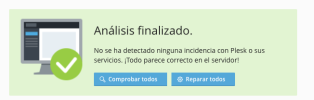PeopleInside
Regular Pleskian
Username:
TITLE
Diagnose & Repair errors
PRODUCT, VERSION, OPERATING SYSTEM, ARCHITECTURE
Plesk Obsidian
Version 18.0.41 Update #1, last updated on Feb 21, 2022 08:19 PM , Ubuntu 20.04.4 LTS
PROBLEM DESCRIPTION
On Diagnose & Repair, when I do a complete or partial check I get errors.
I asked help here and a Plesk Guru suggested to open a bug report.
Web & FTP Servers
The operation failed with the following error: {"id":1,"cmd":"plesk repair web -n","type":"progress","message":"Checking Plesk version","level":1} {"id":1,"cmd":"plesk repair web -n","type":"success","message":"Checking Plesk version","level":1} {"id":2,"cmd":"plesk repair web -n","type":"progress","message":"Checking for custom configuration templates","level":1} {"id":2,"cmd":"plesk repair web -n","type":"success","message":"Checking for custom configuration templates","level":1} {"id":3,"cmd":"plesk repair web -n","type":"progress","message":"Checking associations between domains and IP addresses","level":1} {"id":3,"cmd":"plesk repair web -n","type":"success","message":"Checking associations between domains and IP addresses","level":1} {"id":4,"cmd":"plesk repair web -n","type":"progress","message":"Checking for corrupted reference between IP collections and IP\naddresses","level":1} {"id":4,"cmd":"plesk repair web -n","type":"success","message":"Checking for corrupted reference between IP collections and IP\naddresses","level":1} {"id":5,"cmd":"plesk repair web -n","type":"progress","message":"Checking for links between APS applications and subscriptions","level":1} {"id":5,"cmd":"plesk repair web -n","type":"success","message":"Checking for links between APS applications and subscriptions","level":1} {"id":6,"cmd":"plesk repair web -n","type":"progress","message":"Checking for nginx ULIMIT value","level":1} {"id":6,"cmd":"plesk repair web -n","type":"success","message":"Checking for nginx ULIMIT value","level":1} {"id":7,"cmd":"plesk repair web -n","type":"progress","message":"Checking for extra configurations in database not owned by any object","level":1} {"id":7,"cmd":"plesk repair web -n","type":"success","message":"Checking for extra configurations in database not owned by any object","level":1} {"id":8,"cmd":"plesk repair web -n","type":"progress","message":"Checking the configuration of Apache modules","level":0} {"id":8,"cmd":"plesk repair web -n","type":"success","message":"Checking the configuration of Apache modules","level":0} {"id":9,"cmd":"plesk repair web -n","type":"progress","message":"Checking web server configuration. Please wait...","level":0} {"id":9,"cmd":"plesk repair web -n","type":"success","message":"Checking web server configuration. Please wait...","level":0} {"id":10,"cmd":"plesk repair web -n","type":"progress","message":"Checking the usage of PHP handlers","level":0} {"id":11,"cmd":"plesk repair web -n","type":"error","message":"1 service plans with unregistered PHP handlers were found.","level":1} {"id":12,"cmd":"plesk repair web -n","type":"info","message":"The issue could be resolved only in the interactive mode (without -y and -n options).","level":1} {"id":13,"cmd":"plesk repair web -n","type":"progress","message":"Checking for obsolete PHP-FPM configuration files","level":0} {"id":13,"cmd":"plesk repair web -n","type":"success","message":"Checking for obsolete PHP-FPM configuration files","level":0}

File System
The operation failed with the following error: {"id":1,"cmd":"plesk repair fs -n","type":"progress","message":"Checking Linux system files","level":0} {"id":1,"cmd":"plesk repair fs -n","type":"success","message":"Checking Linux system files","level":0} {"id":2,"cmd":"plesk repair fs -n","type":"progress","message":"Checking virtual hosts' file system","level":0} {"id":3,"cmd":"plesk repair fs -n","type":"error","message":"There is incorrect ownership on some items in the WWW root directory of the domain 'helpdesk.peopleinside.it'.","level":1} {"id":4,"cmd":"plesk repair fs -n","type":"info","message":"One or more files or directories in the root directory of the domain 'helpdesk.peopleinside.it' are either writable by anyone or neither readable nor writable by the owner. Such permissions are insecure and may result in or indicate a security breach.","level":1}

STEPS TO REPRODUCE
On Diagnose & Repair, when I do a complete or partial check I get errors.
ACTUAL RESULT
I get error, see above
EXPECTED RESULT
All should be fine, no errors.
ANY ADDITIONAL INFORMATION
(DID NOT ANSWER QUESTION)
YOUR EXPECTATIONS FROM PLESK SERVICE TEAM
Confirm bug
TITLE
Diagnose & Repair errors
PRODUCT, VERSION, OPERATING SYSTEM, ARCHITECTURE
Plesk Obsidian
Version 18.0.41 Update #1, last updated on Feb 21, 2022 08:19 PM , Ubuntu 20.04.4 LTS
PROBLEM DESCRIPTION
On Diagnose & Repair, when I do a complete or partial check I get errors.
I asked help here and a Plesk Guru suggested to open a bug report.
Web & FTP Servers
The operation failed with the following error: {"id":1,"cmd":"plesk repair web -n","type":"progress","message":"Checking Plesk version","level":1} {"id":1,"cmd":"plesk repair web -n","type":"success","message":"Checking Plesk version","level":1} {"id":2,"cmd":"plesk repair web -n","type":"progress","message":"Checking for custom configuration templates","level":1} {"id":2,"cmd":"plesk repair web -n","type":"success","message":"Checking for custom configuration templates","level":1} {"id":3,"cmd":"plesk repair web -n","type":"progress","message":"Checking associations between domains and IP addresses","level":1} {"id":3,"cmd":"plesk repair web -n","type":"success","message":"Checking associations between domains and IP addresses","level":1} {"id":4,"cmd":"plesk repair web -n","type":"progress","message":"Checking for corrupted reference between IP collections and IP\naddresses","level":1} {"id":4,"cmd":"plesk repair web -n","type":"success","message":"Checking for corrupted reference between IP collections and IP\naddresses","level":1} {"id":5,"cmd":"plesk repair web -n","type":"progress","message":"Checking for links between APS applications and subscriptions","level":1} {"id":5,"cmd":"plesk repair web -n","type":"success","message":"Checking for links between APS applications and subscriptions","level":1} {"id":6,"cmd":"plesk repair web -n","type":"progress","message":"Checking for nginx ULIMIT value","level":1} {"id":6,"cmd":"plesk repair web -n","type":"success","message":"Checking for nginx ULIMIT value","level":1} {"id":7,"cmd":"plesk repair web -n","type":"progress","message":"Checking for extra configurations in database not owned by any object","level":1} {"id":7,"cmd":"plesk repair web -n","type":"success","message":"Checking for extra configurations in database not owned by any object","level":1} {"id":8,"cmd":"plesk repair web -n","type":"progress","message":"Checking the configuration of Apache modules","level":0} {"id":8,"cmd":"plesk repair web -n","type":"success","message":"Checking the configuration of Apache modules","level":0} {"id":9,"cmd":"plesk repair web -n","type":"progress","message":"Checking web server configuration. Please wait...","level":0} {"id":9,"cmd":"plesk repair web -n","type":"success","message":"Checking web server configuration. Please wait...","level":0} {"id":10,"cmd":"plesk repair web -n","type":"progress","message":"Checking the usage of PHP handlers","level":0} {"id":11,"cmd":"plesk repair web -n","type":"error","message":"1 service plans with unregistered PHP handlers were found.","level":1} {"id":12,"cmd":"plesk repair web -n","type":"info","message":"The issue could be resolved only in the interactive mode (without -y and -n options).","level":1} {"id":13,"cmd":"plesk repair web -n","type":"progress","message":"Checking for obsolete PHP-FPM configuration files","level":0} {"id":13,"cmd":"plesk repair web -n","type":"success","message":"Checking for obsolete PHP-FPM configuration files","level":0}
File System
The operation failed with the following error: {"id":1,"cmd":"plesk repair fs -n","type":"progress","message":"Checking Linux system files","level":0} {"id":1,"cmd":"plesk repair fs -n","type":"success","message":"Checking Linux system files","level":0} {"id":2,"cmd":"plesk repair fs -n","type":"progress","message":"Checking virtual hosts' file system","level":0} {"id":3,"cmd":"plesk repair fs -n","type":"error","message":"There is incorrect ownership on some items in the WWW root directory of the domain 'helpdesk.peopleinside.it'.","level":1} {"id":4,"cmd":"plesk repair fs -n","type":"info","message":"One or more files or directories in the root directory of the domain 'helpdesk.peopleinside.it' are either writable by anyone or neither readable nor writable by the owner. Such permissions are insecure and may result in or indicate a security breach.","level":1}
STEPS TO REPRODUCE
On Diagnose & Repair, when I do a complete or partial check I get errors.
ACTUAL RESULT
I get error, see above
EXPECTED RESULT
All should be fine, no errors.
ANY ADDITIONAL INFORMATION
(DID NOT ANSWER QUESTION)
YOUR EXPECTATIONS FROM PLESK SERVICE TEAM
Confirm bug