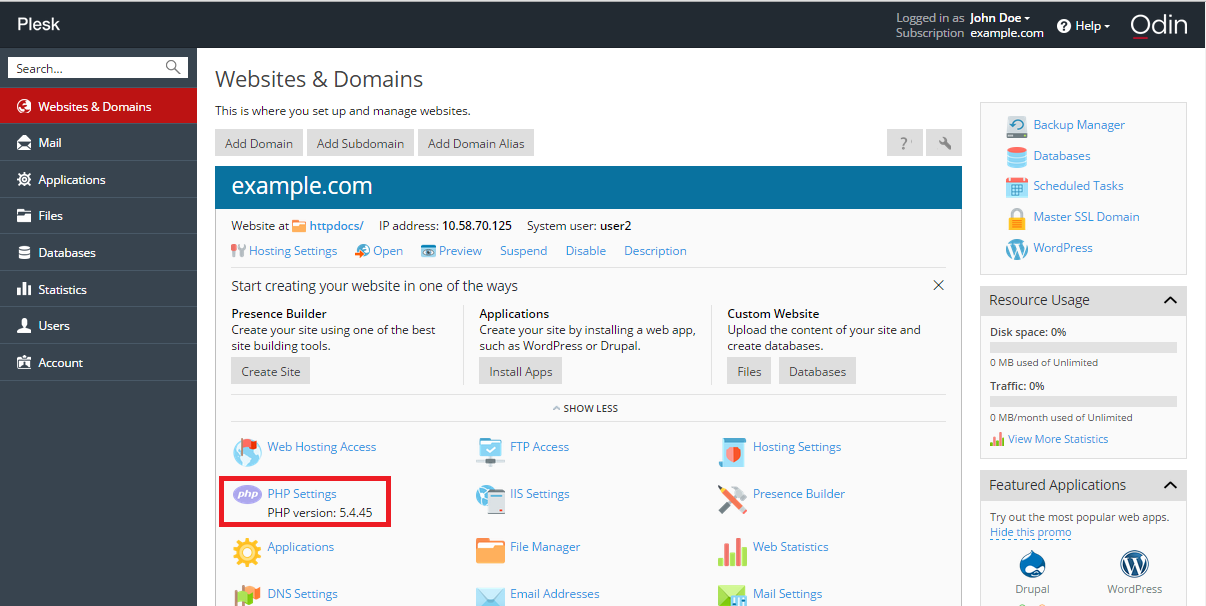Hasina Patrick
New Pleskian
Hello,
My problem is :
- I upgraded the php version on 7.0.16; => it's ok
- I run php on CLI with root . The version is 7.0.16 => it's ok
- But when I run php on CLI with user-no-root , the php version 5.4 (old php version) => not OK
So my question, How to change the php version of the user-no-root?
Thank you
My problem is :
- I upgraded the php version on 7.0.16; => it's ok
- I run php on CLI with root . The version is 7.0.16 => it's ok
- But when I run php on CLI with user-no-root , the php version 5.4 (old php version) => not OK
So my question, How to change the php version of the user-no-root?
Thank you