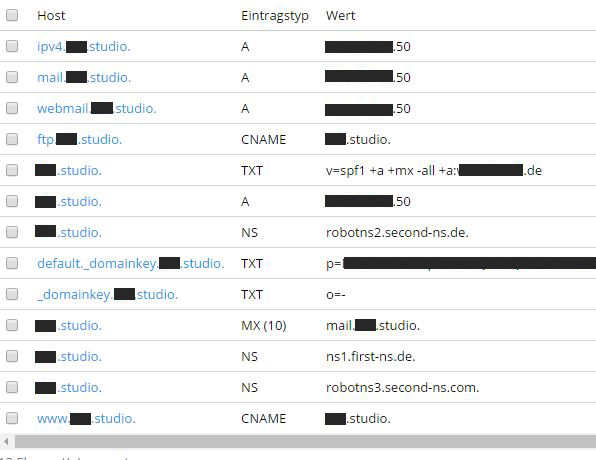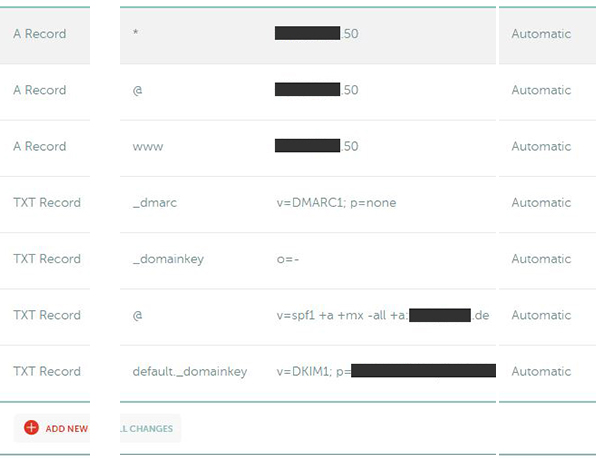I know this is a very popular topic and very often discussed. I checked almost every forum and thread to get it right, but somehow it's not working.
First off I own a Domain on namecheap and a linux server at hetzner with Plesk 12.5.30 installed on it.
I enabled following settings in Plesk:
After that I had following DNS entries in Plesk DNS:
I read online, that I have to place those DNS entries in my Domain DNS settings on namecheap. That's what I did.
Now I have following entries on namecheap DNS:
After those settings, I tested if my emails were signed. DKIMvalidator gave me following result:
I think I did some things wrong, but I just don't know what it is. I am not an expert, more a beginner.
I hope someone could help me.
Do I have to add something to my Emails on Thunderbird, so they are signed or are the DNS settings usually enough?
Regards,
Anil
First off I own a Domain on namecheap and a linux server at hetzner with Plesk 12.5.30 installed on it.
I enabled following settings in Plesk:
Code:
Server-Wide Mail Settings
DomainKeys spam protection:
Allow signing outgoing mail - enabled
Verify incoming mail - enabled
Mail settings for Domain:
Use DomainKeys spam protection system to sign outgoing email messages - enabledAfter that I had following DNS entries in Plesk DNS:
Code:
mydomain.studio. A 88.xxx.xxx.xx
mydomain.studio. NS robotns2.second-ns.de.
default._domainkey.mydomain.studio. TXT p=xxxxxxxxxxxxxxxxxxxxxxxxxxxxxxxxxxxxxxxxxxxxxxxxxxxxx;
_domainkey.mydomain.studio. TXT o=-I read online, that I have to place those DNS entries in my Domain DNS settings on namecheap. That's what I did.
Now I have following entries on namecheap DNS:
Code:
A Record * 88.xxx.xxx.xx Automatic
A Record @ 88.xxx.xxx.xx Automatic
A Record www 88.xxx.xxx.xx Automatic
TXT Record @ p=xxxxxxxxxxxxxxxxxxxxxx; Automatic
TXT Record @ v=spf1 +a +mx -all +a:serverdomain.de Automatic
TXT Record @ o=- Automatic
TXT Record @ v=DKIM1; k=rsa; p=xxxxxxxxxxxxxxxxxx; AutomaticAfter those settings, I tested if my emails were signed. DKIMvalidator gave me following result:
Code:
DKIM Information:
DKIM Signature
Message contains this DKIM Signature:
Signature Information:
v= Version:
a= Algorithm: rsa-sha1
c= Method: nofws
d= Domain: mydomain.studio
s= Selector: default
q= Protocol: dns
bh=
h= Signed Headers: To:From:Subject:Message-ID:Date:User-Agent:MIME-Version:Content-Type:Content-Transfer-Encoding
b= Data: xxxxxxxxxxxxxxxxxxxxxxxxxxxxxxxxxxxxxxxxxxxxxxxxxxxxxxxxxxxxxxxxxxxxxxxxxxxxxxxxxxxxxxxxxxxxxxxxxxxxxxxxxxxxxxxxxxxxxxxxxxxxxxxxxxxxxxxxxxxxxxxxxxxxxxxx=
Public Key DNS Lookup
Building DNS Query for default._domainkey.mydomain.studio
Retrieved this publickey from DNS:
Validating Signature
result = invalid
Details: public key: not availableI think I did some things wrong, but I just don't know what it is. I am not an expert, more a beginner.
I hope someone could help me.
Do I have to add something to my Emails on Thunderbird, so they are signed or are the DNS settings usually enough?
Regards,
Anil
Last edited: