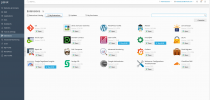glitchcrab
New Pleskian
I've been using Plesk for ~6 months (always up to date) and during that period I've not managed to get Domain Connect to work with Cloudflare at all. I follow the link to Cloudflare to connect the domain and I always get a 404. Is this expected to work?