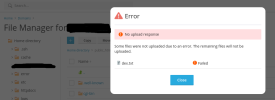Username:
TITLE
Domain File Manager unable to upload new file and unable to create new file
PRODUCT, VERSION, OPERATING SYSTEM, ARCHITECTURE
CPU
AMD EPYC-Milan Processor (12 core(s))
Version
Plesk Obsidian v18.0.68_build1800250319.12 os_RedHat el9
Operating System
AlmaLinux 9.5 (Teal Serval)
Plesk Obsidian 18.0.68 Update #2
Web Host Edition
PROBLEM DESCRIPTION
On file manager on Plesk ; on a domain; pressing the [ + ] icon to create new file; causes the resulting error when writing any file name error of uncaught e.message error.
This results in a failure to save any new file to the file manager
Also
Same similar error applies when uploading any file to the file manager using the similar system.
I have screenshot of errors but can't upload here.
STEPS TO REPRODUCE
1) Open file manager.
2) Click on the [ + ] icon to add a file to any folder of the domain account.
3) Try to add a new file, choose any name.
This will fail as described above.
Also then:
4) Try to upload a file from local file system. Any file type.
This will fail as described above.
ACTUAL RESULT
Failure
EXPECTED RESULT
File added or uploaded to file manager
ANY ADDITIONAL INFORMATION
(DID NOT ANSWER QUESTION)
YOUR EXPECTATIONS FROM PLESK SERVICE TEAM
Confirm bug
TITLE
Domain File Manager unable to upload new file and unable to create new file
PRODUCT, VERSION, OPERATING SYSTEM, ARCHITECTURE
CPU
AMD EPYC-Milan Processor (12 core(s))
Version
Plesk Obsidian v18.0.68_build1800250319.12 os_RedHat el9
Operating System
AlmaLinux 9.5 (Teal Serval)
Plesk Obsidian 18.0.68 Update #2
Web Host Edition
PROBLEM DESCRIPTION
On file manager on Plesk ; on a domain; pressing the [ + ] icon to create new file; causes the resulting error when writing any file name error of uncaught e.message error.
This results in a failure to save any new file to the file manager
Also
Same similar error applies when uploading any file to the file manager using the similar system.
I have screenshot of errors but can't upload here.
STEPS TO REPRODUCE
1) Open file manager.
2) Click on the [ + ] icon to add a file to any folder of the domain account.
3) Try to add a new file, choose any name.
This will fail as described above.
Also then:
4) Try to upload a file from local file system. Any file type.
This will fail as described above.
ACTUAL RESULT
Failure
EXPECTED RESULT
File added or uploaded to file manager
ANY ADDITIONAL INFORMATION
(DID NOT ANSWER QUESTION)
YOUR EXPECTATIONS FROM PLESK SERVICE TEAM
Confirm bug