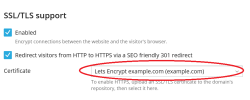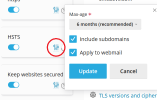- Server operating system version
- Ubuntu 22
- Plesk version and microupdate number
- Obsidian v18.0.61
We have multiple domains on the server.
One domain works fine and has the certificate set up and the domain loads correctly with the correct certificate for the correct URL.
Another domain says the certificate is invalid because somehow the certificate is loaded for the Plesk Server domain rather than the website domain.
The "SSL It!" / Lets Encrypt are both set up the same so from the Plesk interface I can't see why it's different and can;t see how to resolve this.
Pictures below:
ERRORS on browser (2
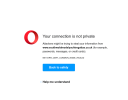

Certificate set up on Plesk:

Another website on the same server using the same certification system (SSL it!):


Why is this different? How can we fix this so all domains on the server work like the DESG?
The cause may be related to this bug? --> Resolved - SSL It - HSTS appearing twice in headers ? Any help appreciated.
BONUS QUESTION:
Also, bonus question; How can we manually set the HSTS on a domain to zero to force the HSTS refresh (eg "Strict-Transport-Security: max-age=0") ? Plesk doesn't give this option and can't find the relevant lines in .htaccess or in any of the httpd.conf.
One domain works fine and has the certificate set up and the domain loads correctly with the correct certificate for the correct URL.
Another domain says the certificate is invalid because somehow the certificate is loaded for the Plesk Server domain rather than the website domain.
The "SSL It!" / Lets Encrypt are both set up the same so from the Plesk interface I can't see why it's different and can;t see how to resolve this.
Pictures below:
ERRORS on browser (2
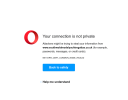

Certificate set up on Plesk:

Another website on the same server using the same certification system (SSL it!):


Why is this different? How can we fix this so all domains on the server work like the DESG?
The cause may be related to this bug? --> Resolved - SSL It - HSTS appearing twice in headers ? Any help appreciated.
BONUS QUESTION:
Also, bonus question; How can we manually set the HSTS on a domain to zero to force the HSTS refresh (eg "Strict-Transport-Security: max-age=0") ? Plesk doesn't give this option and can't find the relevant lines in .htaccess or in any of the httpd.conf.