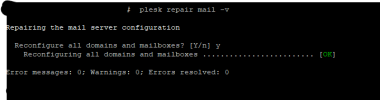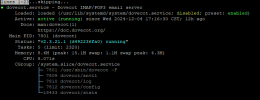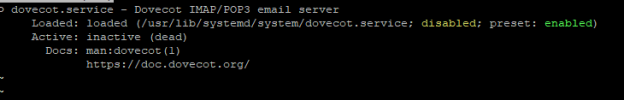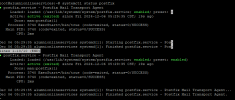- Server operating system version
- Ubuntu 24.04.1 LTS
- Plesk version and microupdate number
- 18.0.65
I recently moved my websites from Centos to Ubuntu. Every thing worked fine until I had to reboot the server when I noticed that I could no longer authenticate using SMTP and POP3 mail was not working. After further investigation I found that Dovecot IMAP and POP3 server service had not started. After a great deal of troubleshooting I ran plesk repair mail which resolved the SMTP authentication issues. The next time I rebooted the server the issue occured again. This time I simply ran plesk repair mail which resolved both issues. Is there a way to resolve the issue so that I do not need to repair mail everytime the server reboots?