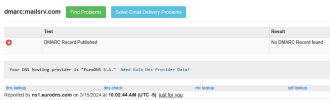TactfulBit
New Pleskian
- Server operating system version
- Ubuntu 20.04.6
- Plesk version and microupdate number
- 18.0.59 #2
Hi there,
I have a question regarding DMARC and I was hoping someone more knowledgeable could point me in the right direction.
We have noticed that lately, a few emails are being deleted by Plesk as soon as they are added to their inbox.
Initially, we thought it was due to the "Warden Anti-spam and Virus Protection" plugin we added to one of the servers. After we checked everything in the logs as well as with their support, we narrowed it down as being an issue with our DMARC settings. I went through everything and can't find it for the life of me can't figure out why the emails are being deleted and not just quarantined in the SPAM folder as per Plesk's settings.
In the attached picture, in the "dmarc" log it shows that the policy is to reject, but looking through all our settings, we have everything to "quarantine".
I know the emails are coming from a genuine source. We can see them pop up in the inbox for a second (we receive the notifications of the email coming in from our desktop email software) but then they are instantly removed without a trace, not even placed in the spam or deleted folder.
Could someone give me some insight into this issue and how I could fix it?
I have a question regarding DMARC and I was hoping someone more knowledgeable could point me in the right direction.
We have noticed that lately, a few emails are being deleted by Plesk as soon as they are added to their inbox.
Initially, we thought it was due to the "Warden Anti-spam and Virus Protection" plugin we added to one of the servers. After we checked everything in the logs as well as with their support, we narrowed it down as being an issue with our DMARC settings. I went through everything and can't find it for the life of me can't figure out why the emails are being deleted and not just quarantined in the SPAM folder as per Plesk's settings.
In the attached picture, in the "dmarc" log it shows that the policy is to reject, but looking through all our settings, we have everything to "quarantine".
I know the emails are coming from a genuine source. We can see them pop up in the inbox for a second (we receive the notifications of the email coming in from our desktop email software) but then they are instantly removed without a trace, not even placed in the spam or deleted folder.
Could someone give me some insight into this issue and how I could fix it?