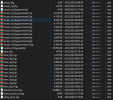I think there could be a bug since one of the recent upgrades that during the "ExecuteStatistics" tasks of "# plesk daily" the error_log files of the domains are no longer rotated.
When I run logrotate directly with the Plesk-generated configuration file, e.g.
# logrotate -f /usr/local/psa/etc/logrotate.d/<domain name>
all works well. Log files including error_log file are rotated.
But during the nighly maintenance this is not happening anymore. I still see a migration from e.g. access_log to access_log.processed, but it seems that the full rotation scheme is no longer executed. I have already tried solutions like
and similar, but still end up with large error_logs, e.g. >2 GB, in some domains that have clearly set the max log size to 10 MB. While - again - the file is properly rotated when running "logrotate" stand-alone with the Plesk-generated configuration file for log rotation.
Is this an expected behavior? Does anyone else see a similar behavior on their servers?
When I run logrotate directly with the Plesk-generated configuration file, e.g.
# logrotate -f /usr/local/psa/etc/logrotate.d/<domain name>
all works well. Log files including error_log file are rotated.
But during the nighly maintenance this is not happening anymore. I still see a migration from e.g. access_log to access_log.processed, but it seems that the full rotation scheme is no longer executed. I have already tried solutions like
and similar, but still end up with large error_logs, e.g. >2 GB, in some domains that have clearly set the max log size to 10 MB. While - again - the file is properly rotated when running "logrotate" stand-alone with the Plesk-generated configuration file for log rotation.
Is this an expected behavior? Does anyone else see a similar behavior on their servers?
Last edited: