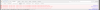root@lvps92-51-151-105:/# dpkg -r --force-depends plesk-skins
dpkg: plesk-skins: dependency problems, but removing anyway as you requested:
plesk-management-node depends on plesk-skins (>= 12.0.0).
(Reading database ... 112681 files and directories currently installed.)
Removing plesk-skins (12.5.30-ubuntu14.04.1346.15100718) ...
root@lvps92-51-151-105:/# wget http://autoinstall.plesk.com/PSA_12.0.18/dist-deb-Ubuntu-14.04-x86_64/base/plesk-skins_12.0.18-977.14060319_all.deb
--2015-11-02 14:30:15-- http://autoinstall.plesk.com/PSA_12.0.18/dist-deb-Ubuntu-14.04-x86_64/base/plesk-skins_12.0.18-977.14060319_all.deb
Resolving autoinstall.plesk.com (autoinstall.plesk.com)... 93.184.221.133
Connecting to autoinstall.plesk.com (autoinstall.plesk.com)|93.184.221.133|:80... connected.
HTTP request sent, awaiting response... 200 OK
Length: 1145872 (1.1M) [application/x-deb]
Saving to: 'plesk-skins_12.0.18-977.14060319_all.deb'
100%[=======================================================================================================================================================================>] 1,145,872 --.-K/s in 0.04s
2015-11-02 14:30:15 (27.2 MB/s) - 'plesk-skins_12.0.18-977.14060319_all.deb' saved [1145872/1145872]
root@lvps92-51-151-105:/# dpkg -i plesk-skins_12.0.18-977.14060319_all.deb
Selecting previously unselected package plesk-skins.
(Reading database ... 111833 files and directories currently installed.)
Preparing to unpack plesk-skins_12.0.18-977.14060319_all.deb ...
Unpacking plesk-skins (12.0.18-977.14060319) ...
Setting up plesk-skins (12.0.18-977.14060319) ...