kirk macdonald
Basic Pleskian
Ok who wants to help create an extension for centos 8 obsidian this is my first extension i did start and got half way through it about 8 months ago now i forgot what i did and how i got there
A while back i managed to get discourse working with Plesk i did start making the plugin for the GUI but i lost the indexcontroller because i forgot to package the extension and i reinstalled my whole system as i swapped all the server s around etc so i can utilize my equipment so i have to start again .
.
As you can see i have worked out how to add the extension to the navigation with its own image


how do i change the image on the extension page if you look at the following it has the standard image what folder location do i need to add it into or do i add to the meta.xml file please advise
ok also how do i make it look like the following like the other extensions i get i need to add this in the _meta folder im using phpstorm where do i upload the _meta folder to is it plib as when i look at the other extensions the dont have these folders so im wondering how i add a better description and change log it's really racking my brains at the moment as i dont know
i need to look like the following

but im only getting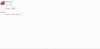
even if i add a description in the DESCRIPTION.md file or en-US.php im kind of lost does anyone have a sample of these files or advise where i need to store them for Plesk to read them
as this is beta the plugin will be free after beta anyone who helps and i use there advise to create the plugin or i use their code in the plugin i will give a free 6-month free license to use once the plugin leaves beta stages
A while back i managed to get discourse working with Plesk i did start making the plugin for the GUI but i lost the indexcontroller because i forgot to package the extension and i reinstalled my whole system as i swapped all the server s around etc so i can utilize my equipment so i have to start again
As you can see i have worked out how to add the extension to the navigation with its own image


how do i change the image on the extension page if you look at the following it has the standard image what folder location do i need to add it into or do i add to the meta.xml file please advise
ok also how do i make it look like the following like the other extensions i get i need to add this in the _meta folder im using phpstorm where do i upload the _meta folder to is it plib as when i look at the other extensions the dont have these folders so im wondering how i add a better description and change log it's really racking my brains at the moment as i dont know
i need to look like the following

but im only getting
even if i add a description in the DESCRIPTION.md file or en-US.php im kind of lost does anyone have a sample of these files or advise where i need to store them for Plesk to read them
as this is beta the plugin will be free after beta anyone who helps and i use there advise to create the plugin or i use their code in the plugin i will give a free 6-month free license to use once the plugin leaves beta stages
