Centro Zaragoza
Basic Pleskian
Good morning:
I bought a SSL certificate to install in the plesk. I think I did it correctly. But i don't see the options needed as I have seen in other tutorials.
For example I click on hosting configuration.

But I don't have any Security SSL to put on there.
(Of course SSL certificate was added succesfully to plesk uploaded)
Instead of that I went to Settings --> IP Addresses --> Click on the IP and add the certificates from there.

I have my domain redirected to a web application directly to the IP EXample : 123.123.123.123:8080/project
But I bought the SSL certificate to the www.xxxxxx.es that redirects that page.
SSL checker says that no SSL is found, but I added it.
Can anybody help us? We have been working on it several days with no result. It says that te page is not safe.
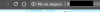
Thank you in advanced.
I bought a SSL certificate to install in the plesk. I think I did it correctly. But i don't see the options needed as I have seen in other tutorials.
For example I click on hosting configuration.

But I don't have any Security SSL to put on there.
(Of course SSL certificate was added succesfully to plesk uploaded)
Instead of that I went to Settings --> IP Addresses --> Click on the IP and add the certificates from there.

I have my domain redirected to a web application directly to the IP EXample : 123.123.123.123:8080/project
But I bought the SSL certificate to the www.xxxxxx.es that redirects that page.
SSL checker says that no SSL is found, but I added it.
Can anybody help us? We have been working on it several days with no result. It says that te page is not safe.
Thank you in advanced.
