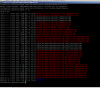Hello everyone.
Every Sunday my server makes a backup.
But now I get the following error and do not know how I can fix it please.
If someone can recommend how to fix it great.
I would also like to know how often it is recommended to backup the server.
Thank you very much.

Every Sunday my server makes a backup.
But now I get the following error and do not know how I can fix it please.
If someone can recommend how to fix it great.
I would also like to know how often it is recommended to backup the server.
Thank you very much.
Code:
Warning: hosting "YYYYY.com"
Failed to pack files backup_YYYYY.com_user-data_1405091917 in /var/lib/psa/dumps/domains/YYYYY.com [ 844873009152 bytes free of 975783245824 bytes total on mount point 0]
Warning: hosting "YYYYY.com"
For security reason backup is performed on behalf of subscription system user. System user has no read access to subdomains/faq/error_docs file.