clayshannon
New Pleskian
Following the instructions here, I was able to get my zipped database SQL Server backup file (.bak) uploaded to the Files area:

The database and its tables do exist, but they are currently empty:
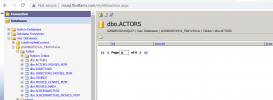
So how can I get get the database file (uploaded to the Plesk Files area) to populate my tables? Where do I need to move the zipped .bak file (and extract it) so that it will be found or I can access it from either the Plesk "My Little Admin" or from SSMS, or...? It kind of boggles my mind that I wasn't provided with step-by-step instructions on how to upload my database by GoDaddy when I signed up.

The database and its tables do exist, but they are currently empty:
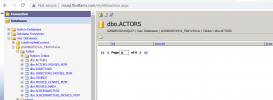
So how can I get get the database file (uploaded to the Plesk Files area) to populate my tables? Where do I need to move the zipped .bak file (and extract it) so that it will be found or I can access it from either the Plesk "My Little Admin" or from SSMS, or...? It kind of boggles my mind that I wasn't provided with step-by-step instructions on how to upload my database by GoDaddy when I signed up.


