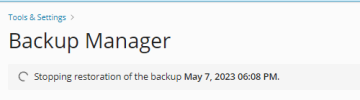- Server operating system version
- CentOS 7
- Plesk version and microupdate number
- 18.0.51
Hi all. I started the recovery process from an incremental copy for one of my subdomains, but then stopped after 10 minutes. Then I started the recovery process for the domain and all its subdomains. The process hung for a day, I decided to stop it. But in the plesk panel, the process of stopping has been hanging for a long time. I see that processes have tar related operations
temp_us+ 8449 5871 93 May08 ? 11:49:05 /usr/lib64/plesk-9.0/sw-tar --use-compress-program pzstd -f - -xvm --same-permissions --no-same-owner -C /var/www/vhosts/test.com --no-recursion --verbatim-files-from --files-from=/tmp/pmm-ru-sitfl-files-yFehEV --anchored --exclude-from=/tmp/pmm-ru-ea-excludes-VbZ4WU
temp_us+ 8793 8449 0 May08 ? 00:06:52 /usr/lib64/plesk-9.0/sw-tar --use-compress-program pzstd -f - -xvm --same-permissions --no-same-owner -C /var/www/vhosts/test.com --no-recursion --verbatim-files-from --files-from=/tmp/pmm-ru-sitfl-files-yFehEV --anchored --exclude-from=/tmp/pmm-ru-ea-excludes-VbZ4WU
temp_us+ 22181 19704 94 May08 ? 13:15:09 /usr/lib64/plesk-9.0/sw-tar --use-compress-program pzstd -f - -xvm --same-permissions --no-same-owner -C /var/www/vhosts/test.com --no-recursion --verbatim-files-from --files-from=/tmp/pmm-ru-sitfl-files-wS2NP3 --anchored --exclude-from=/tmp/pmm-ru-ea-excludes-ORLQnA
temp_us+ 22520 22181 0 May08 ? 00:07:09 /usr/lib64/plesk-9.0/sw-tar --use-compress-program pzstd -f - -xvm --same-permissions --no-same-owner -C /var/www/vhosts/test.com --no-recursion --verbatim-files-from --files-from=/tmp/pmm-ru-sitfl-files-wS2NP3 --anchored --exclude-from=/tmp/pmm-ru-ea-excludes-ORLQnA
What do we have to do? Wait for the process to stop by itself? But it's not entirely clear how long to wait? Or complete, and if you complete it, how, so that it does not show in the panel that it is trying to stop the recovery process?
temp_us+ 8449 5871 93 May08 ? 11:49:05 /usr/lib64/plesk-9.0/sw-tar --use-compress-program pzstd -f - -xvm --same-permissions --no-same-owner -C /var/www/vhosts/test.com --no-recursion --verbatim-files-from --files-from=/tmp/pmm-ru-sitfl-files-yFehEV --anchored --exclude-from=/tmp/pmm-ru-ea-excludes-VbZ4WU
temp_us+ 8793 8449 0 May08 ? 00:06:52 /usr/lib64/plesk-9.0/sw-tar --use-compress-program pzstd -f - -xvm --same-permissions --no-same-owner -C /var/www/vhosts/test.com --no-recursion --verbatim-files-from --files-from=/tmp/pmm-ru-sitfl-files-yFehEV --anchored --exclude-from=/tmp/pmm-ru-ea-excludes-VbZ4WU
temp_us+ 22181 19704 94 May08 ? 13:15:09 /usr/lib64/plesk-9.0/sw-tar --use-compress-program pzstd -f - -xvm --same-permissions --no-same-owner -C /var/www/vhosts/test.com --no-recursion --verbatim-files-from --files-from=/tmp/pmm-ru-sitfl-files-wS2NP3 --anchored --exclude-from=/tmp/pmm-ru-ea-excludes-ORLQnA
temp_us+ 22520 22181 0 May08 ? 00:07:09 /usr/lib64/plesk-9.0/sw-tar --use-compress-program pzstd -f - -xvm --same-permissions --no-same-owner -C /var/www/vhosts/test.com --no-recursion --verbatim-files-from --files-from=/tmp/pmm-ru-sitfl-files-wS2NP3 --anchored --exclude-from=/tmp/pmm-ru-ea-excludes-ORLQnA
What do we have to do? Wait for the process to stop by itself? But it's not entirely clear how long to wait? Or complete, and if you complete it, how, so that it does not show in the panel that it is trying to stop the recovery process?