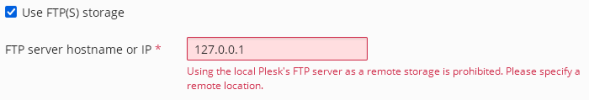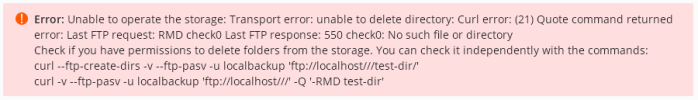hello_world.c
New Pleskian
- Server operating system version
- Ubuntu 20.04.4 LTS
- Plesk version and microupdate number
- Plesk Obsidian v18.0.43_build1800220414.18
The title says it. The volume size option in the backup settings appears in the UI only if remote storage is selected but I need to enable it for local storage. My "local" storage is a davfs2 mount to store backups in an encrypted cloud storage so it appears in the local file system, but has a file size limitation. So I am looking for an option to either
enable the volume size limit for local backups, or
have a "remote storage" provider for Backup Manager that can use a local mount
I guess I could set up a local FTP server, have it use my davfs2 mount as storage directory and then use FTP to localhost as "remote storage" for Backup Manager. But whether that'll work without issues is another question.
Is there a better way?
enable the volume size limit for local backups, or
have a "remote storage" provider for Backup Manager that can use a local mount
I guess I could set up a local FTP server, have it use my davfs2 mount as storage directory and then use FTP to localhost as "remote storage" for Backup Manager. But whether that'll work without issues is another question.
Is there a better way?