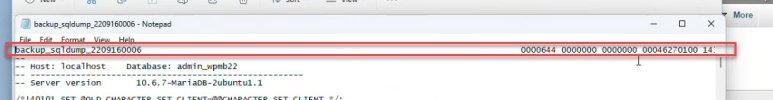PeopleInside
Regular Pleskian
- Server operating system version
- Ubuntu 22.04.1 LTS
- Plesk version and microupdate number
- Version 18.0.46
Hi, if Plesk is not avaiable and I have a full Plesk backup,
how can I restore a database for example in XAMPP phpmyadmin?
Looking inside the backup file I see the folder database, inside there are folders with my database name but inside that database name folder there are multiple files

For unzip those files needed GitHub - mcmilk/7-Zip-zstd: 7-Zip with support for Brotli, Fast-LZMA2, Lizard, LZ4, LZ5 and Zstandard but after do that there are multiple dumps file, how I can import as single database in phpmyadmin without Plesk?
I expect to find a single sql file to upload, how I can do?
how can I restore a database for example in XAMPP phpmyadmin?
Looking inside the backup file I see the folder database, inside there are folders with my database name but inside that database name folder there are multiple files

For unzip those files needed GitHub - mcmilk/7-Zip-zstd: 7-Zip with support for Brotli, Fast-LZMA2, Lizard, LZ4, LZ5 and Zstandard but after do that there are multiple dumps file, how I can import as single database in phpmyadmin without Plesk?
I expect to find a single sql file to upload, how I can do?