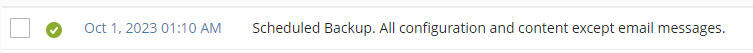- Server operating system version
- Linux
- Plesk version and microupdate number
- Plesk Obsidian Version 18.0.54 Update #4, last updated on Aug 25, 2023 03:30 AM
I have created a scheduled backup. I have forgotten if I set it to include mail messages or not. How can I see the settings of the existing scheduled backup?
(I know I could download and extract the backup and then struggle with the new compression format for which there are very few extractors but I want to try to avoid this pain).
Thanks
(I know I could download and extract the backup and then struggle with the new compression format for which there are very few extractors but I want to try to avoid this pain).
Thanks