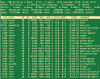-
Plesk Uservoice will be deprecated by October. Moving forward, all product feature requests and improvement suggestions will be managed through our new platform Plesk Productboard.
To continue sharing your ideas and feedback, please visit features.plesk.com