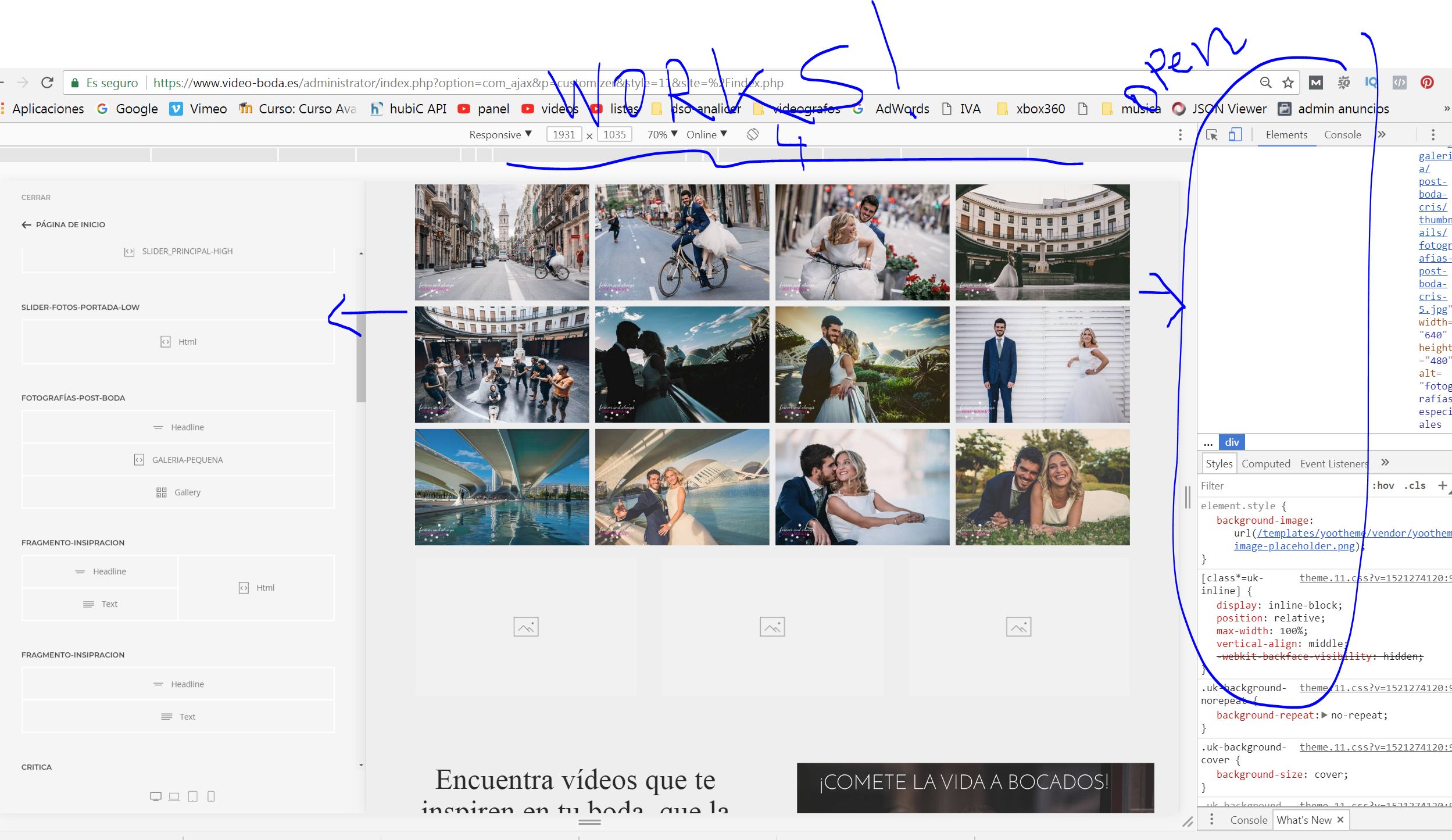israel diaz
New Pleskian
Hello.
I am Israel , I am new thank you for all.
For two years I not have problems in the server, but I update and the problems become another time.
The server is given me the webpages error 500 and not find the problem, but it is not working good the server.
Also I erase a domain via plesk, but if I put ftp account I enter and in ssh I see the folder.
I execute: plesk repair all
But say me that:
The system user 'vrsets' is orphaned in Plesk ..................... [WARNING]
Remove the system user 'vrsets'? [Y/n]
but not eliminate, go very fast and I can not record.
I eliminate the folder at hand
var/www/vrsets.com
but nothing.
I push in http://www.video-boda.es/ 20 times and see that stop
if you could help me to check the error in the log also to clean the domain completely. Sorry my bad english and thank you
I am Israel , I am new thank you for all.
For two years I not have problems in the server, but I update and the problems become another time.
The server is given me the webpages error 500 and not find the problem, but it is not working good the server.
Also I erase a domain via plesk, but if I put ftp account I enter and in ssh I see the folder.
I execute: plesk repair all
But say me that:
The system user 'vrsets' is orphaned in Plesk ..................... [WARNING]
Remove the system user 'vrsets'? [Y/n]
but not eliminate, go very fast and I can not record.
I eliminate the folder at hand
var/www/vrsets.com
but nothing.
I push in http://www.video-boda.es/ 20 times and see that stop
if you could help me to check the error in the log also to clean the domain completely. Sorry my bad english and thank you
Last edited: