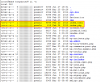Hi futureweb,
first, I would like to mention, that it is always a wise idea to either REMOVE, or RENAME the default "
index.html", which is installed during a domain/subdomain - creation ( with files from your folder "/var/www/vhosts/.skel" ). There is no need to keep unnecessary files at the document root folder of a domain/subdomain. You should point your customer to this very first step, BEFORE they upload/create own content.
If ( for what ever reason ), the "index.php" - files has been served before the "index.html", then this could only be by directly opening the full URL, or with possible rewrites/directives at the webserver configuration files, or with the help of ".htaccess" - files.
Another option is the configuration over the CMS/content itself, where you might choose different SEO - redirects, which is either stored in content - depending configuration files, or at the corresponding database for that domain/subdomain.
Another option are temporary internet files and/or cookies, stored on local PC's ( browser caching ), which are used to serve internet content faster. Depending to the browser/content settings, cookies will expire and session IDs might have been deleted, so that the content is again served from your server, instead of using the local stored internet files.