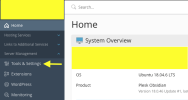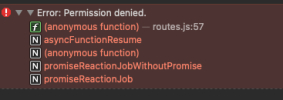Username:
TITLE
Interface Management redirects to homepage
PRODUCT, VERSION, OPERATING SYSTEM, ARCHITECTURE
Plesk 18.0.46 Update #1 , Ubuntu 18.04LTS or 22.04LTS, x64
PROBLEM DESCRIPTION
Under Tool & Settings , Interface Management is not opening the page but redirecting back to the Homepage
STEPS TO REPRODUCE
1. Login as Administrator.
2. Go to Tools & Settings.
3. Click on Interface Management (under Plesk Plesk Appearance)
ACTUAL RESULT
It's redirecting to the Homepage.
EXPECTED RESULT
Opening the Interface Management Page.
ANY ADDITIONAL INFORMATION
(DID NOT ANSWER QUESTION)
YOUR EXPECTATIONS FROM PLESK SERVICE TEAM
Confirm bug
TITLE
Interface Management redirects to homepage
PRODUCT, VERSION, OPERATING SYSTEM, ARCHITECTURE
Plesk 18.0.46 Update #1 , Ubuntu 18.04LTS or 22.04LTS, x64
PROBLEM DESCRIPTION
Under Tool & Settings , Interface Management is not opening the page but redirecting back to the Homepage
STEPS TO REPRODUCE
1. Login as Administrator.
2. Go to Tools & Settings.
3. Click on Interface Management (under Plesk Plesk Appearance)
ACTUAL RESULT
It's redirecting to the Homepage.
EXPECTED RESULT
Opening the Interface Management Page.
ANY ADDITIONAL INFORMATION
(DID NOT ANSWER QUESTION)
YOUR EXPECTATIONS FROM PLESK SERVICE TEAM
Confirm bug