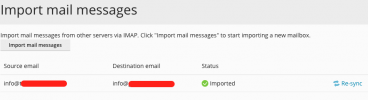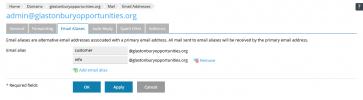I am migrating a number of domains from one server (Onyx) to another (Obsidian). Several use WordPress-based websites that have 100's of WP users, which is no problem as the encrypted passwords can be transferred from one user database to another. However, this appears to not be as easy with the Plesk-based mailboxes.
According to all info I have been able to find, using the 'Mail Import' requires the use of each user's password on the source mailbox? Can this be true? We have to compromise, or temporarily change, every user's PW and get them to reset it afterwards?!! Why can the encrypted PW not just be copied over?
Help! We all have much better ways to spend our time!
According to all info I have been able to find, using the 'Mail Import' requires the use of each user's password on the source mailbox? Can this be true? We have to compromise, or temporarily change, every user's PW and get them to reset it afterwards?!! Why can the encrypted PW not just be copied over?
Help! We all have much better ways to spend our time!