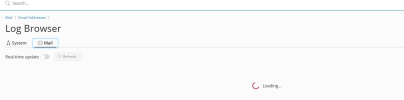arturs.gabliks
New Pleskian
- Server operating system version
- Ubuntu 20.04 x64
- Plesk version and microupdate number
- 18.0.46 Update #1
Hello, Previously I successfully to email server with email client and sent emails using clients.
Then it suddenly stopped working.
Now I try to set account again for example with bluemail client, incoming is ok, but outgoing : Cannot connect to server.
I use cloudflare.
25 port is open.
I dont see any new log record, after I try to connect with mail client.
Also there are some suspiciouslog records, like :
I tried to fix warnings what mxtoolbox shows, no results, and maybe not related to my issue at all.
Any advice where to look at, please
Then it suddenly stopped working.
Now I try to set account again for example with bluemail client, incoming is ok, but outgoing : Cannot connect to server.
I use cloudflare.
25 port is open.
I dont see any new log record, after I try to connect with mail client.
Also there are some suspiciouslog records, like :
| postfix/smtpd [277342] | warning: hostname marries.angerenhanc.com does not resolve to address 141.98.10.27 |
I tried to fix warnings what mxtoolbox shows, no results, and maybe not related to my issue at all.
Any advice where to look at, please