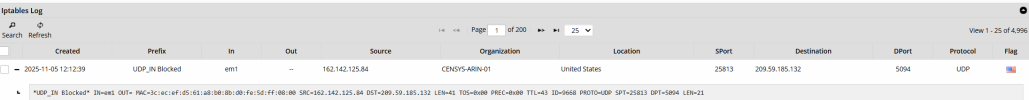papahausa
Basic Pleskian
Error [Firewall_Settings_Initial]. Message [Unable to read file [/etc/csf/csf.conf]]
Error [Firewall_Settings_Port]. Message [Unable to read file [/etc/csf/csf.conf]]
Error [Firewall_Settings_General]. Message [Unable to read file [/etc/csf/csf.conf]]
Error [Firewall_Settings_Smtp]. Message [Unable to read file [/etc/csf/csf.conf]]
Error [Firewall_Settings_Portflood]. Message [Unable to read file [/etc/csf/csf.conf]]
Error [Firewall_Settings_Logging]. Message [Unable to read file [/etc/csf/csf.conf]]
Error [Firewall_Settings_Portknocking]. Message [Unable to read file [/etc/csf/csf.conf]]
Error [Firewall_Settings_Redirect]. Message [Unable to read file [/etc/csf/csf.redirect]]
Error [Firewall_Settings_Denyserverip]. Message [Unable to read file [/etc/csf/csf.sips]]
Error [Firewall_Settings_Docker]. Message [Unable to read file [/etc/csf/csf.conf]]
Error [Firewall_Settings_Loginfailure]. Message [Unable to read file [/etc/csf/csf.conf]]
Error [Firewall_Settings_Loginfailurecustomtrigger]. Message [Unable to read file [/usr/local/csf/bin/regex.custom.pm]]
Error [Firewall_Settings_Reporting]. Message [Unable to read file [/etc/csf/csf.conf]]
Error [Firewall_Settings_Temptoperm]. Message [Unable to read file [/etc/csf/csf.conf]]
Error [Firewall_Settings_Globallist]. Message [Unable to read file [/etc/csf/csf.conf]]
Error [Firewall_Settings_Blocklist]. Message [Unable to read file [/etc/csf/csf.blocklists]]
Error [Firewall_Settings_Dirwatch]. Message [Unable to read file [/etc/csf/csf.conf]]
Error [Firewall_Settings_Dirwatchpath]. Message [Unable to read file [/etc/csf/csf.dirwatch]]
Error [Firewall_Settings_Trackingdistributedattack]. Message [Unable to read file [/etc/csf/csf.conf]]
Error [Firewall_Settings_Trackinglogin]. Message [Unable to read file [/etc/csf/csf.conf]]
Error [Firewall_Settings_Trackingconnection]. Message [Unable to read file [/etc/csf/csf.conf]]
Error [Firewall_Settings_Trackingprocess]. Message [Unable to read file [/etc/csf/csf.conf]]
Error [Firewall_Settings_Trackingportscan]. Message [Unable to read file [/etc/csf/csf.conf]]
Error [Firewall_Settings_Trackinguserid]. Message [Unable to read file [/etc/csf/csf.conf]]
Error [Firewall_Settings_Trackingaccount]. Message [Unable to read file [/etc/csf/csf.conf]]
Error [Firewall_Settings_Messenger]. Message [Unable to read file [/etc/csf/csf.conf]]
Error [Firewall_Settings_Cluster]. Message [Unable to read file [/etc/csf/csf.conf]]
Error [Firewall_Settings_Logscanner]. Message [Unable to read file [/etc/csf/csf.conf]]
Error [Firewall_Settings_Logscannerlogfile]. Message [Unable to read file [/etc/csf/csf.logfiles]]
Error [Firewall_Settings_Statistics]. Message [Unable to read file [/etc/csf/csf.conf]]
Error [Firewall_Settings_Sysloguser]. Message [Unable to read file [/etc/csf/csf.syslogusers]]
Error [Firewall_Settings_Logginglogfile]. Message [Unable to read file [/etc/csf/csf.syslogs]]
Error [Firewall_Settings_Rbl]. Message [Unable to read file [/etc/csf/csf.rblconf]]
Error [Firewall_Settings_Cloudflare]. Message [Unable to read file [/etc/csf/csf.conf]]
Error [Firewall_Settings_Cloudflareuser]. Message [Unable to read file [/etc/csf/csf.cloudflare]]
Error [Firewall_Settings_Osbinary]. Message [Unable to read file [/etc/csf/csf.conf]]
Error [Firewall_Settings_Oslogfile]. Message [Unable to read file [/etc/csf/csf.conf]]
Error [Firewall_Settings_Osport]. Message [Unable to read file [/etc/csf/csf.conf]]
Error [Firewall_Settings_Osmisc]. Message [Unable to read file [/etc/csf/csf.conf]]
Error [Firewall_Settings_Deny]. Message [Unable to read file [/etc/csf/csf.deny]]
Error [Firewall_Settings_Allow]. Message [Unable to read file [/etc/csf/csf.allow]]
Error [Firewall_Settings_Allowdyndns]. Message [Unable to read file [/etc/csf/csf.dyndns]]
Error [Firewall_Settings_Ignore]. Message [Unable to read file [/etc/csf/csf.ignore]]
Error [Firewall_Settings_Rdnsignore]. Message [Unable to read file [/etc/csf/csf.rignore]]
Error [Firewall_Settings_Dirwatchignore]. Message [Unable to read file [/etc/csf/csf.fignore]]
Error [Firewall_Settings_Trackingprocessignore]. Message [Unable to read file [/etc/csf/csf.pignore]]
Error [Firewall_Settings_Trackinguseridignore]. Message [Unable to read file [/etc/csf/csf.uidignore]]
Error [Firewall_Settings_Superuserignore]. Message [Unable to read file [/etc/csf/csf.suignore]]
Error [Firewall_Settings_Logscannerignore]. Message [Unable to read file [/etc/csf/csf.logignore]]
Error [Networkinfo_Settings]. Message [Unable to read file [/etc/csf/csf.conf]]
Error [Firewall_Settings_Port]. Message [Unable to read file [/etc/csf/csf.conf]]
Error [Firewall_Settings_General]. Message [Unable to read file [/etc/csf/csf.conf]]
Error [Firewall_Settings_Smtp]. Message [Unable to read file [/etc/csf/csf.conf]]
Error [Firewall_Settings_Portflood]. Message [Unable to read file [/etc/csf/csf.conf]]
Error [Firewall_Settings_Logging]. Message [Unable to read file [/etc/csf/csf.conf]]
Error [Firewall_Settings_Portknocking]. Message [Unable to read file [/etc/csf/csf.conf]]
Error [Firewall_Settings_Redirect]. Message [Unable to read file [/etc/csf/csf.redirect]]
Error [Firewall_Settings_Denyserverip]. Message [Unable to read file [/etc/csf/csf.sips]]
Error [Firewall_Settings_Docker]. Message [Unable to read file [/etc/csf/csf.conf]]
Error [Firewall_Settings_Loginfailure]. Message [Unable to read file [/etc/csf/csf.conf]]
Error [Firewall_Settings_Loginfailurecustomtrigger]. Message [Unable to read file [/usr/local/csf/bin/regex.custom.pm]]
Error [Firewall_Settings_Reporting]. Message [Unable to read file [/etc/csf/csf.conf]]
Error [Firewall_Settings_Temptoperm]. Message [Unable to read file [/etc/csf/csf.conf]]
Error [Firewall_Settings_Globallist]. Message [Unable to read file [/etc/csf/csf.conf]]
Error [Firewall_Settings_Blocklist]. Message [Unable to read file [/etc/csf/csf.blocklists]]
Error [Firewall_Settings_Dirwatch]. Message [Unable to read file [/etc/csf/csf.conf]]
Error [Firewall_Settings_Dirwatchpath]. Message [Unable to read file [/etc/csf/csf.dirwatch]]
Error [Firewall_Settings_Trackingdistributedattack]. Message [Unable to read file [/etc/csf/csf.conf]]
Error [Firewall_Settings_Trackinglogin]. Message [Unable to read file [/etc/csf/csf.conf]]
Error [Firewall_Settings_Trackingconnection]. Message [Unable to read file [/etc/csf/csf.conf]]
Error [Firewall_Settings_Trackingprocess]. Message [Unable to read file [/etc/csf/csf.conf]]
Error [Firewall_Settings_Trackingportscan]. Message [Unable to read file [/etc/csf/csf.conf]]
Error [Firewall_Settings_Trackinguserid]. Message [Unable to read file [/etc/csf/csf.conf]]
Error [Firewall_Settings_Trackingaccount]. Message [Unable to read file [/etc/csf/csf.conf]]
Error [Firewall_Settings_Messenger]. Message [Unable to read file [/etc/csf/csf.conf]]
Error [Firewall_Settings_Cluster]. Message [Unable to read file [/etc/csf/csf.conf]]
Error [Firewall_Settings_Logscanner]. Message [Unable to read file [/etc/csf/csf.conf]]
Error [Firewall_Settings_Logscannerlogfile]. Message [Unable to read file [/etc/csf/csf.logfiles]]
Error [Firewall_Settings_Statistics]. Message [Unable to read file [/etc/csf/csf.conf]]
Error [Firewall_Settings_Sysloguser]. Message [Unable to read file [/etc/csf/csf.syslogusers]]
Error [Firewall_Settings_Logginglogfile]. Message [Unable to read file [/etc/csf/csf.syslogs]]
Error [Firewall_Settings_Rbl]. Message [Unable to read file [/etc/csf/csf.rblconf]]
Error [Firewall_Settings_Cloudflare]. Message [Unable to read file [/etc/csf/csf.conf]]
Error [Firewall_Settings_Cloudflareuser]. Message [Unable to read file [/etc/csf/csf.cloudflare]]
Error [Firewall_Settings_Osbinary]. Message [Unable to read file [/etc/csf/csf.conf]]
Error [Firewall_Settings_Oslogfile]. Message [Unable to read file [/etc/csf/csf.conf]]
Error [Firewall_Settings_Osport]. Message [Unable to read file [/etc/csf/csf.conf]]
Error [Firewall_Settings_Osmisc]. Message [Unable to read file [/etc/csf/csf.conf]]
Error [Firewall_Settings_Deny]. Message [Unable to read file [/etc/csf/csf.deny]]
Error [Firewall_Settings_Allow]. Message [Unable to read file [/etc/csf/csf.allow]]
Error [Firewall_Settings_Allowdyndns]. Message [Unable to read file [/etc/csf/csf.dyndns]]
Error [Firewall_Settings_Ignore]. Message [Unable to read file [/etc/csf/csf.ignore]]
Error [Firewall_Settings_Rdnsignore]. Message [Unable to read file [/etc/csf/csf.rignore]]
Error [Firewall_Settings_Dirwatchignore]. Message [Unable to read file [/etc/csf/csf.fignore]]
Error [Firewall_Settings_Trackingprocessignore]. Message [Unable to read file [/etc/csf/csf.pignore]]
Error [Firewall_Settings_Trackinguseridignore]. Message [Unable to read file [/etc/csf/csf.uidignore]]
Error [Firewall_Settings_Superuserignore]. Message [Unable to read file [/etc/csf/csf.suignore]]
Error [Firewall_Settings_Logscannerignore]. Message [Unable to read file [/etc/csf/csf.logignore]]
Error [Networkinfo_Settings]. Message [Unable to read file [/etc/csf/csf.conf]]