Hello
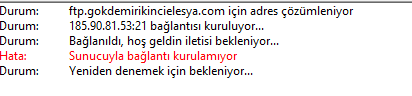
server going again after the reset problem
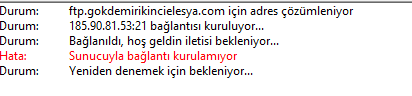
Code:
[root@server ~]# rpm -e --nodeps psa-proftpd
warning: file /var/run/proftpd: remove failed: No such file or directory
[root@server ~]# plesk installer --debug --select-release-current --install-component=proftpd
File downloading products.inf3: 100% was finished.
File downloading plesk.inf3: 11%..25%..32%..40%..53%..61%..73%..81%..90%..100% was finished.
File downloading ppsmbe.inf3: 59%..100% was finished.
File downloading sitebuilder.inf3: 100% was finished.
File downloading sso.inf3: 51%..100% was finished.
File downloading setemplates.inf3: 100% was finished.
File downloading pp-sitebuilder.inf3: 14%..26%..40%..58%..73%..89%..100% was finished.
File downloading billing.inf3: 14%..26%..42%..58%..72%..89%..100% was finished.
File downloading mysql.inf3: 100% was finished.
File downloading apache.inf3: 100% was finished.
File downloading nginx.inf3: 31%..53%..64%..100% was finished.
File downloading php70.inf3: 100% was finished.
File downloading php56.inf3: 100% was finished.
File downloading php55.inf3: 100% was finished.
File downloading php54.inf3: 100% was finished.
File downloading php53.inf3: 100% was finished.
File downloading php52.inf3: 100% was finished.
File downloading pmm.inf3: 100% was finished.
Checking for installed packages...
File downloading PSA_12.5.30/plesk-12.5.30-cos7-x86_64.inf3: 10%..21%..32%..51%..71%..82%..100% was finished.
Downloading extension catalog feed...
File downloading PSA_12.5.30/plesk-patches-12.5.30-cos7-x86_64.inf3: 12%..21%..32%..40%..53%..60%..70%..85%..91%..100% was finished.
File downloading SITEBUILDER_12.5.29/sitebuilder-12.5.29-rhel7-all.inf3: 100% was finished.
File downloading NGINX_1.9.4/nginx-1.9.4-cos7-x86_64.inf3: 100% was finished.
File downloading PHP_7.0.0/php70-7.0.0-cos7-x86_64.inf3: 100% was finished.
File downloading PHP_5.6.16/php56-5.6.16-cos7-x86_64.inf3: 46%..100% was finished.
File downloading PHP_5.5.30/php55-5.5.30-cos7-x86_64.inf3: 46%..100% was finished.
File downloading PHP_5.4.45/php54-5.4.45-cos7-x86_64.inf3: 62%..100% was finished.
File downloading PHP_5.3.29/php53-5.3.29-cos7-x86_64.inf3: 100% was finished.
File downloading PHP_5.2.17/php52-5.2.17-cos7-x86_64.inf3: 100% was finished.
File downloading PMM_0.1.10/pmm-0.1.10-cos7-x86_64.inf3: 100% was finished.
gpg-pubkey-5ebd2744-418ffac9 gpg(Atomic Rocket Turtle <[email protected]>)
gpg-pubkey-914bdf7e-55c05220 gpg(Plesk Team <[email protected]>)
gpg-pubkey-f4a80eb5-53a7ff4b gpg(CentOS-7 Key (CentOS 7 Official Signing Key) <[email protected]>)
gpg-pubkey-4520afa9-50ab914c gpg(Atomicorp (Atomicorp Official Signing Key) <[email protected]>)
gpg-pubkey-352c64e5-52ae6884 gpg(Fedora EPEL (7) <[email protected]>)
Loaded plugins: fastestmirror
Detecting installed product components.
Gathering information about installed license key...
Loaded plugins: fastestmirror
Loading mirror speeds from cached hostfile
* atomic: mirror1.34sp.com
* base: mirror.vit.com.tr
* epel: mirror.pmf.kg.ac.rs
* extras: mirror.vit.com.tr
* updates: mirror.fibersunucu.com.tr
+ psa-proftpd
Following amount of diskpace required in directories:
/usr/local: 3000.00 Mb.
Total required: 3000.00 Mb, available 96020.00 Mb.
Installing packages
Loaded plugins: fastestmirror
Loading mirror speeds from cached hostfile
* atomic: mirror1.34sp.com
* base: mirror.vit.com.tr
* epel: mirror.pmf.kg.ac.rs
* extras: mirror.vit.com.tr
* updates: mirror.fibersunucu.com.tr
processTransaction event: 10 (Downloading Packages)
processTransaction event: 11 (unknown)
psa-proftpd-1.3.6-9.el7.art.x86_64.rpm | 2.1 MB 00:01
processTransaction event: 20 (Check Package Signatures)
processTransaction event: 30 (Running Test Transaction)
Running Transaction Check
processTransaction event: 40 (Running Transaction)
Warning: RPMDB altered outside of yum.
** Found 2 pre-existing rpmdb problem(s), 'yum check' output follows:
plesk-web-hosting-12.5.30-cos7.build1205150826.19.x86_64 has missing requires of psa-proftpd >= ('0', '1.3.4d', None)
psa-proftpd-xinetd-1.3.6-9.el7.art.x86_64 has missing requires of psa-proftpd = ('0', '1.3.6', '9.el7.art')
Installing: psa-proftpd-1.3.6-9.el7.art.x86_64 [1/1]
Verify: 1/1: psa-proftpd.x86_64 0:1.3.6-9.el7.art - u
Congratulations!
All stages of the installation/upgrade have been finished.
psa is now running on your system.
To complete the system configuration process, please proceed to URL:
https://localhost.localdomain:8443/ or
https://185.90.81.53:8443/
Use 'root' and '<YOUR root PASSWORD>' as login name and password in case of fresh installation.
Use 'admin' and '<YOUR admin PASSWORD>' as login name and password in case of upgrade,
or if Plesk is already configured.
Further, use the following commands to start and stop the system:
/etc/init.d/psa start and
/etc/init.d/psa stop respectively.
[root@server ~]#server going again after the reset problem
