Hello community,
I've just started the setup of my web site on hostforlife. They provide plesk as my control panel. And that's great.
But when trying to setup let's encrypt, there comes the problem.
I got the following error message when i press the "install" button:

Error: Let's Encrypt SSL certificate installation failed: Challenge marked as invalid. Details: The key authorization file from the server did not match this challenge [Kts_VVDn1LpkO6CkdEsbsfUPpgtPJvyvHTboogNISYs.0MfJ-6Uztn9ft_oH_0oMRmk7q_NY_XC7da5ZqZhtjKc] != [Hello World!]
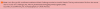
At hostforlife support they told me they can't help me on that. So here, I'm.
Any idea what's going wrong ?
I have the feeling that the "Hello world" is ... strange ?
Pierre
I've just started the setup of my web site on hostforlife. They provide plesk as my control panel. And that's great.
But when trying to setup let's encrypt, there comes the problem.
I got the following error message when i press the "install" button:
Error: Let's Encrypt SSL certificate installation failed: Challenge marked as invalid. Details: The key authorization file from the server did not match this challenge [Kts_VVDn1LpkO6CkdEsbsfUPpgtPJvyvHTboogNISYs.0MfJ-6Uztn9ft_oH_0oMRmk7q_NY_XC7da5ZqZhtjKc] != [Hello World!]
At hostforlife support they told me they can't help me on that. So here, I'm.
Any idea what's going wrong ?
I have the feeling that the "Hello world" is ... strange ?
Pierre
