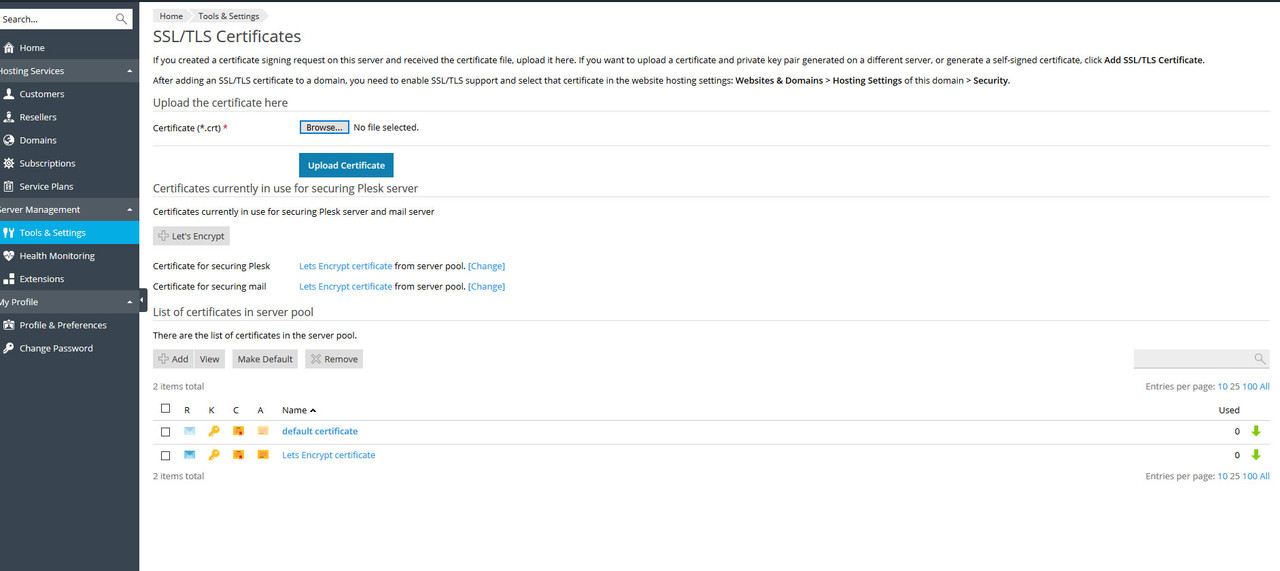I'll try to describe my problem by describing my process (perhaps i am doing something wrong in the order).
Plesk Version 17.8.11 Update #50. Fresh install few days old, trial. Everything default. VPS edition.
CentOS Linux 7.6.1810 (Core)
I intend to use it to host three different domains. Which i already created and domains are working fine.
So i have Plesk installed on Cloud server (Hetzner). I get the server hostname and IP address.
I log in to Plesk as admin.
1. I initiate Add customer and enter all data. For domain i enter (for this example) www.domain1.com. Ok user is created successfully. If i enter http://www.domain1.com everything is fine i see that initial Plesk landing page. Still not SSL secured but ok i know what to do.
NOTE: I have my DNS zone management at cloudns.net and obviously before i even started at step 1 i made sure i added my domain1.com records there and www.domain1.com is pointing to my server hostname and IP address at Hetzner.
2. From my Plesk Admin session i log in to customer panel via "Log in as Customer" option. I am in "Websites & Domains". All fine.
3. I proceed to Let's Encrypt and there i enter email address
- Include a "www" subdomain for the domain and each selected alias" is checked
- Secure webmail on this domain - is checked
I initiate process and everything is green. It says certificate generated with success. All fine Let's Encrypt cert is installed. While still in "Websites & Domains" i go to Hosting Settings - Security just to make sure is everything fine. There i see SSL/TLS support is checked. Also i checked "Permanent SEO-safe 301 redirect from HTTP to HTTPS".
Under Certificate i see "Lets Encrypt domain1.com (domain1.com)" is selected. So all seems fine right?
4. I type https://www.domain1.com and lo and behold - it's working!!! Green lock in firefox and it says your connection is secure. I go to certificate details and i see it's issued to my domain1.com.
5. I type webmail.domain1.com in browser and it's working!!! It automatically redirects me to https probably because "Permanent SEO-safe 301 redirect from HTTP to HTTPS" is checked. All fine follow me please. Here is my issue.
6. I type https://www.domain1.com:8443/ - and Firefox gives me warning?!?? Connection is not secure!
Can anyone tell me why is that? I tried to read articles before i posted here but i couldn't find any solution. I am reading this article about SNI support SSL/TLS and Shared IP Addresses but there it says my version of Plesk have SNI enabled by default. I tried to restart server but nothing happened same issue.
Another details.
When i visit https://www.domain1.com and connection is secure - i go to certificate details and i see this:
Certificate Hierarchy:
Let's Encrypt Authority X3
domain1.com
but
When i visit https://www.domain1.com:8443/ and connection is NOT secure - i go to certificate details and i see this:
Certificate Hierarchy:
Let's Encrypt Authority X3
i see my hetzner hostname here NOT my initial domain name to which let's Encrypt cert was issued to.
It appears to me that when i am using port 8443 on domain1.com - Plesk is switching to different certificate but i don't know why is Plesk doing that? Because as i described under customer domain1.com "Websites & Domains" and hosting settings i double checked and definitely that Lets Encrypt certificate is selected and when i type https://www.domain1.com - all is fine. It just doesn't work when i add 8443 to it.
I also found this article but it may not be related: Plesk self-signed certificate is displayed instead of the one signed by a public CA: The certificate is not trusted
scroll down to the response of user Alexandr Redikultsev
In my case i have Tools & Settings > IP addresses (note my real ip address is different 111. is just for example)
IP address: 111.111.111.111. /255.255.255.255
interface: eth0
IP Type: shared
Sites: 03 (which are those three sites i mentioned above)
When i click on my IP address i see that SSL/TLS certificate value is preselected to "default certificate". Default site is set to "none". I can switch it to "Lets Encrypt" value. Which i did and i restarted server but my issue did not went away so i returned this to how it was (default certificate).
Any help?
Plesk Version 17.8.11 Update #50. Fresh install few days old, trial. Everything default. VPS edition.
CentOS Linux 7.6.1810 (Core)
I intend to use it to host three different domains. Which i already created and domains are working fine.
So i have Plesk installed on Cloud server (Hetzner). I get the server hostname and IP address.
I log in to Plesk as admin.
1. I initiate Add customer and enter all data. For domain i enter (for this example) www.domain1.com. Ok user is created successfully. If i enter http://www.domain1.com everything is fine i see that initial Plesk landing page. Still not SSL secured but ok i know what to do.
NOTE: I have my DNS zone management at cloudns.net and obviously before i even started at step 1 i made sure i added my domain1.com records there and www.domain1.com is pointing to my server hostname and IP address at Hetzner.
2. From my Plesk Admin session i log in to customer panel via "Log in as Customer" option. I am in "Websites & Domains". All fine.
3. I proceed to Let's Encrypt and there i enter email address
- Include a "www" subdomain for the domain and each selected alias" is checked
- Secure webmail on this domain - is checked
I initiate process and everything is green. It says certificate generated with success. All fine Let's Encrypt cert is installed. While still in "Websites & Domains" i go to Hosting Settings - Security just to make sure is everything fine. There i see SSL/TLS support is checked. Also i checked "Permanent SEO-safe 301 redirect from HTTP to HTTPS".
Under Certificate i see "Lets Encrypt domain1.com (domain1.com)" is selected. So all seems fine right?
4. I type https://www.domain1.com and lo and behold - it's working!!! Green lock in firefox and it says your connection is secure. I go to certificate details and i see it's issued to my domain1.com.
5. I type webmail.domain1.com in browser and it's working!!! It automatically redirects me to https probably because "Permanent SEO-safe 301 redirect from HTTP to HTTPS" is checked. All fine follow me please. Here is my issue.
6. I type https://www.domain1.com:8443/ - and Firefox gives me warning?!?? Connection is not secure!
Can anyone tell me why is that? I tried to read articles before i posted here but i couldn't find any solution. I am reading this article about SNI support SSL/TLS and Shared IP Addresses but there it says my version of Plesk have SNI enabled by default. I tried to restart server but nothing happened same issue.
Another details.
When i visit https://www.domain1.com and connection is secure - i go to certificate details and i see this:
Certificate Hierarchy:
Let's Encrypt Authority X3
domain1.com
but
When i visit https://www.domain1.com:8443/ and connection is NOT secure - i go to certificate details and i see this:
Certificate Hierarchy:
Let's Encrypt Authority X3
i see my hetzner hostname here NOT my initial domain name to which let's Encrypt cert was issued to.
It appears to me that when i am using port 8443 on domain1.com - Plesk is switching to different certificate but i don't know why is Plesk doing that? Because as i described under customer domain1.com "Websites & Domains" and hosting settings i double checked and definitely that Lets Encrypt certificate is selected and when i type https://www.domain1.com - all is fine. It just doesn't work when i add 8443 to it.
I also found this article but it may not be related: Plesk self-signed certificate is displayed instead of the one signed by a public CA: The certificate is not trusted
scroll down to the response of user Alexandr Redikultsev
In my case i have Tools & Settings > IP addresses (note my real ip address is different 111. is just for example)
IP address: 111.111.111.111. /255.255.255.255
interface: eth0
IP Type: shared
Sites: 03 (which are those three sites i mentioned above)
When i click on my IP address i see that SSL/TLS certificate value is preselected to "default certificate". Default site is set to "none". I can switch it to "Lets Encrypt" value. Which i did and i restarted server but my issue did not went away so i returned this to how it was (default certificate).
Any help?