Hello,
Server and Plesk information
CentOS Linux 7.8.2003 (Core) - Plesk Obsidian Version 18.0.29 Update #2, last updated on Aug 23, 2020 03:23 PM
Problem description
I have issue on one of my plesk servers after an update of Obsidian. The load average of the server was increasing and tried to restart services (PHP, Apache, etc) and it fails and it's impossible since these restarts to have a correct state of the server. I have rebooter the server and PHP is not up and running but apache is still in unstable state (starting, failed, starting again, etc).
--> Impossible to have a correct state of apache on the server.
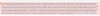
What has been done to try to solve the issue:
- Update timeout (to 600 sec)
- Reboot of server
I have found these threads (It seems really the same) but I would like information/validation first before trying something and having websites down for a while because of that:
 talk.plesk.com
talk.plesk.com

 support.plesk.com
support.plesk.com
Can someone help me?
Thanks in advance,
Regards
Christophe
Steps to reproduce
No need, it's a loop for the moment.
Actual result
Apache is down for few secondes/minutes when starting fails
Expected result
No more down time for apache (httpd)
Server and Plesk information
CentOS Linux 7.8.2003 (Core) - Plesk Obsidian Version 18.0.29 Update #2, last updated on Aug 23, 2020 03:23 PM
Problem description
I have issue on one of my plesk servers after an update of Obsidian. The load average of the server was increasing and tried to restart services (PHP, Apache, etc) and it fails and it's impossible since these restarts to have a correct state of the server. I have rebooter the server and PHP is not up and running but apache is still in unstable state (starting, failed, starting again, etc).
--> Impossible to have a correct state of apache on the server.
Bash:
Aug 24 07:54:44 ns348524 monit[1413]: INFO: [Mon Aug 24 07:43:13 CEST 2020]: Service: httpd, Action: start
Aug 24 07:54:44 ns348524 monit[1413]: Trying to start service httpd... failed
Aug 24 07:54:44 ns348524 monit[1413]: Aug 24 07:43:13 ns348524 systemd[1]: Starting The Apache HTTP Server...
Aug 24 07:54:44 ns348524 monit[1413]: Aug 24 07:53:13 ns348524 systemd[1]: httpd.service start operation timed out. Terminating.
Aug 24 07:54:44 ns348524 monit[1413]: Aug 24 07:54:43 ns348524 systemd[1]: httpd.service stop-sigterm timed out. Killing.
Aug 24 07:54:44 ns348524 monit[1413]: Aug 24 07:54:43 ns348524 systemd[1]: httpd.service: main process exited, code=killed, status=9/KILL
Aug 24 07:54:44 ns348524 monit[1413]: Aug 24 07:54:43 ns348524 systemd[1]: Failed to start The Apache HTTP Server.
Aug 24 07:54:44 ns348524 monit[1413]: Aug 24 07:54:43 ns348524 systemd[1]: Unit httpd.service entered failed state.
Aug 24 07:54:44 ns348524 monit[1413]: Aug 24 07:54:43 ns348524 systemd[1]: httpd.service failed.
Aug 24 07:54:44 ns348524 monit[1413]: ***** problem report *****
Aug 24 07:54:44 ns348524 monit[1413]: Warning: start service httpd failed
Aug 24 07:54:44 ns348524 monit[1413]: /usr/local/psa/admin/sbin/pleskrc execution failed:
Aug 24 07:54:44 ns348524 monit[1413]: Job for httpd.service failed because a fatal signal was delivered to the control process. See "systemctl status httpd.service" and "journalctl -xe" for details.What has been done to try to solve the issue:
- Update timeout (to 600 sec)
- Reboot of server
I have found these threads (It seems really the same) but I would like information/validation first before trying something and having websites down for a while because of that:
Resolved - Cannot restart web server apache is down!
Hi, how can I resolve this? I cannot find precise information about this error: ***** is my server name, the configuration files where generated again but issue persist. Configuration troubleshooter does not load, keeps loading forever New configuration files for the Apache web server were not...

Plesk fails to restart services: control script doesn't exist or isn't executable
Applicable to: Plesk for Linux Symptoms The following error is shown in Plesk UI: PLESK_ERROR: New configuration flies for the Apache web server were not created due to the errors in configura...
Can someone help me?
Thanks in advance,
Regards
Christophe
Steps to reproduce
No need, it's a loop for the moment.
Actual result
Apache is down for few secondes/minutes when starting fails
Expected result
No more down time for apache (httpd)
Last edited:


