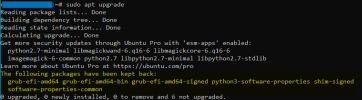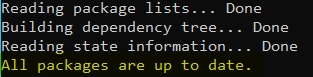LionKing
Regular Pleskian
- Server operating system version
- Ubuntu Linux
- Plesk version and microupdate number
- 18.048
Do you guys know anything about this and is this related to that Plesk somehow holds back updated they do not deem compatible or "upgrade safe"?
I been running Linux servers for years in my life and our company and never stumbled over this issue that updates are not installed, but held back instead.
I have been testing inside Plesk own "System tools >>> System Updates" but the OS updates are not even listed there - maybe they are suppressed by Plesk and thus not listed - or is this something else?

Any Ideas/feedback on this?
Thanks in advance
Kind regards
LionKing