yigitvp
New Pleskian
Im trying to find the best settings for "my.cnf". However, the memory usage is very low, as if not implemented. Can you help
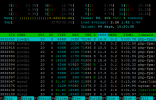
Mariadb 10.3.28
Centos 8 + Plesk/Nginx
AMD Ryzen™ 5 3600
64 GB DDR4
2 x 512 GB NVMe SSD
note: I have tried restarting mysql and mariadb.
Code:
#
# This group is read both both by the client and the server
# use it for options that affect everything
#
[client-server]
#
# include all files from the config directory
#
!includedir /etc/my.cnf.d
[mysqld]
sql_mode=ERROR_FOR_DIVISION_BY_ZERO,NO_AUTO_CREATE_USER,NO_ENGINE_SUBSTITUTION
bind-address = ::ffff:127.0.0.1
local-infile=0
innodb_buffer_pool_size=24G
query_cache_size=400M
max_connections=600
innodb_log_buffer_size=512M
key_buffer_size=1000M
read_buffer_size=1M
join_buffer_size=1M
innodb_flush_method=O_DIRECT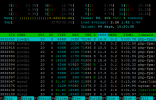
Mariadb 10.3.28
Centos 8 + Plesk/Nginx
AMD Ryzen™ 5 3600
64 GB DDR4
2 x 512 GB NVMe SSD
note: I have tried restarting mysql and mariadb.
Last edited:

