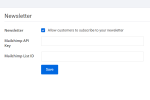Hello There!
I am having a hard time figuring out why this error "401: Your API key may be invalid, or you've attempted to access the wrong datacenter." whit MailChimp API configuration with a PHP Laravel script happens. It is a Newsletter subscription and I have the correct Mailchimp API Key and Mailchimp List ID in the admin dashboard for the script.
Appreciate any help in this matter in advance.
Thank you.
I am having a hard time figuring out why this error "401: Your API key may be invalid, or you've attempted to access the wrong datacenter." whit MailChimp API configuration with a PHP Laravel script happens. It is a Newsletter subscription and I have the correct Mailchimp API Key and Mailchimp List ID in the admin dashboard for the script.
Appreciate any help in this matter in advance.
Thank you.